By Chi Nguyen
It’s not uncommon for students to have a cell phone, computer or an MP3 player. But they may not be getting the most out of them if they don’t take their academic needs into account.
“The equipment they need really varies on the lifestyle and program that the students are enrolled in,” says Future Shop employee Sabyasachi Mondal. “Generally, I find that a laptop, a portable music device and a cell phone are very helpful to students.”
No two students are exactly alike — and neither are their technological needs.
“Students can choose from small MP3 players or iPods, and everyone can find something that will suit their lifestyle requirements,” says Mondal.
Some MP3 players double as voice recorders, while others are compatible with external recording devices. Depending on a student’s needs, he or she can use it to record and playback lectures or interviews.
And, of course, they’re perfectly suited for music fans — no matter how far away they are from campus.
“Music devices are not only for commuters,” says first-year Radio and Television Arts student Lucia Wong. “I like to listen to music when I’m walking somewhere by myself, or when I’m exercising.”
They’re also not the only gadget that can make school easier.
Today’s cell phones have come a long way from those brick-sized monsters of the ‘80s — and they do a lot more.
“All the new phones available on the market today bundle several functions together, and are much more than just something you make a call on,” Mondal said.
Phones now offer music storage and MP3 capabilities, improved picture qualities and allow users to check email and watch favourite TV shows online. Blackberries have become so multi-faceted that they have rendered many other devices useless, he added.
A laptop can cost anywhere from $700 to more than $1,500. Students should consider their programs when making big purchases, Mondal says. “Keep in mind that a business student will need different requirements for their laptop than, say, an art student.”
An art student, for example, might need a faster processor and more storage space for programs such as Photoshop, whereas business students may be lost without spreadsheet software.
But all students can expect to spend hundreds of dollars on anti-virus and word processing software, he added.
Laptops can be a convenient way to access files whenever they’re needed, says second-year Early Childhood Education student Andrew Nguyen.
“(They) provide wireless or high-speed internet access, word processing capabilities and make it a lot easier to take notes in class.”
The Eyeopener has put together a guide to buying tech gadgets based on your program of study and location. Happy shopping.
Computers
Arts: You’ll be taking a lot of notes, so you’ll likely need a lightweight laptop that can head with you from class to class.Sciences/Engineering: You’ll need a system with a heavy-duty processor for your programming and drafting. Business: Make sure you have the business software — spreadsheet, accounting and tax software. You’ll need it. Communication/Design: Get a hard drive big enough to handle those giant image, audio and video files.
Phones
Arts: Memo storage and calendar capabilities will make the essay and exam crunch easier to handle.
Sciences/Engineering: PC synchronization would help you keep track of your files on the go.
Business: A phone with text messaging, planner and e-mail capabilities will really help you out.
Communication/Design: Depending on your program, a camera or video phone might be in order.
MP3 Players
Arts: A device with a lot of storage will help you keep taped lectures for longer periods of time.
Sciences/Engineering: Some MP3 players come with stopwatches — perfect for experiments on the fly.
Business: Get one with a voice recorder so you can record your brilliant marketing ideas before they disappear.
Communication/Design: Record and playback can help you memorize those stage cues — or review interviews.
How do you get here?
Commuters: You’ll need something to pass the time during jaunts to and from campus. Look for an MP3 player with good battery life or a cell phone with game capabilities.
Residence: Living on campus, eh? Save your cell phone minutes by using the Ryerson phone system for local calls. A skip-resistent MP3 player will make trips to the RAC even more fun.
Off-campus: Bringing a laptop to and from campus will help you connect home and school — use the computer labs too.




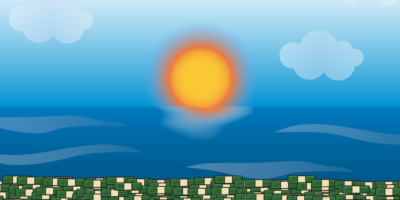


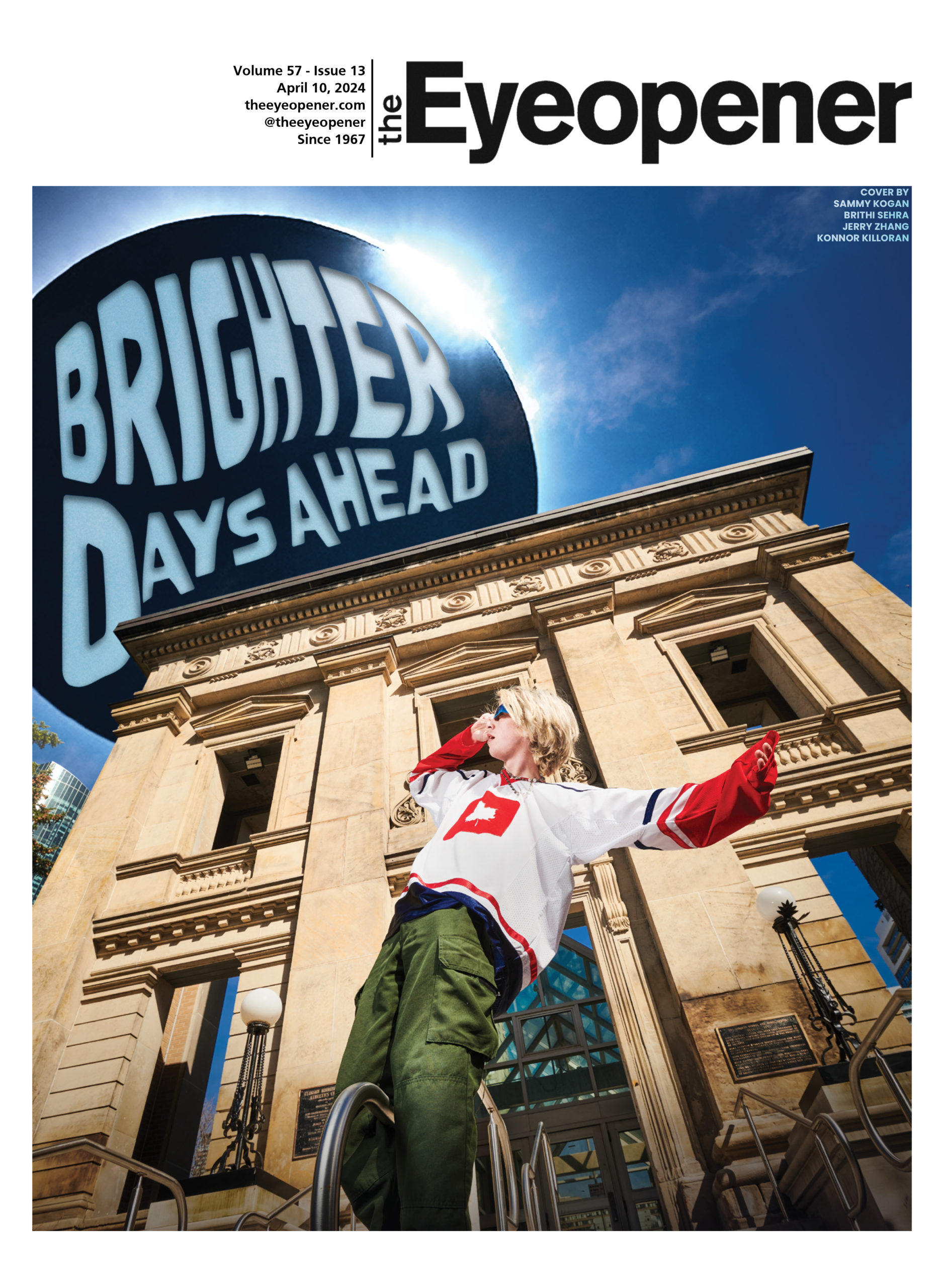

Leave a Reply