By Sylvia Lorico
Keep your location private and secure your browsing in public with TunnelBear VPN. Available for iOS and Android, TunnelBear VPN allows you to keep your IP address and location private while browsing through a VPN server.
A VPN or Virtual Private Network adds security to private or public networks, like WiFi hotspots. The user’s initial IP address is obscured by one from the VPN, hiding the location of a device’s network.
Users are required to create an account to use the app. It’s available for free but users can upgrade to a paid subscription for use on multiple devices and a larger data cap. The free version only allows users 500 megabytes of monthly data on the VPN.
Once on the app, users can select a location on a virtual map to “tunnel to.” There are two main “tunnels” in the app, where you tunnel from (your current location) and where you tunnel to. You can select from countries on a virtual map to tunnel.
Once you’ve done so, you can no longer access the internet directly from your network. Instead, the connection is moved through a server in the country that you selected on the app.
When the app is running, users can safely browse the internet from a different location without being tracked from an IP address. Traffic between the device and the server is also encrypted. TunnelBear doesn’t track your location or activities on the app.
Data usage is tracked on a small bar located at the bottom of the app. It tells users how many megabytes of data is remaining.
Another feature the app has is the ability to access blocked websites. Since websites track your geographic location using your IP address, they can prevent you from accessing certain information. But the app can make it appear as if you are browsing from a different country. Users who are in Canada can access information blocked in Canada by tunnelling to a different country like the United States.





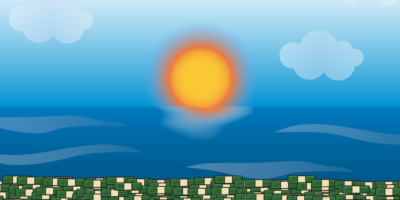


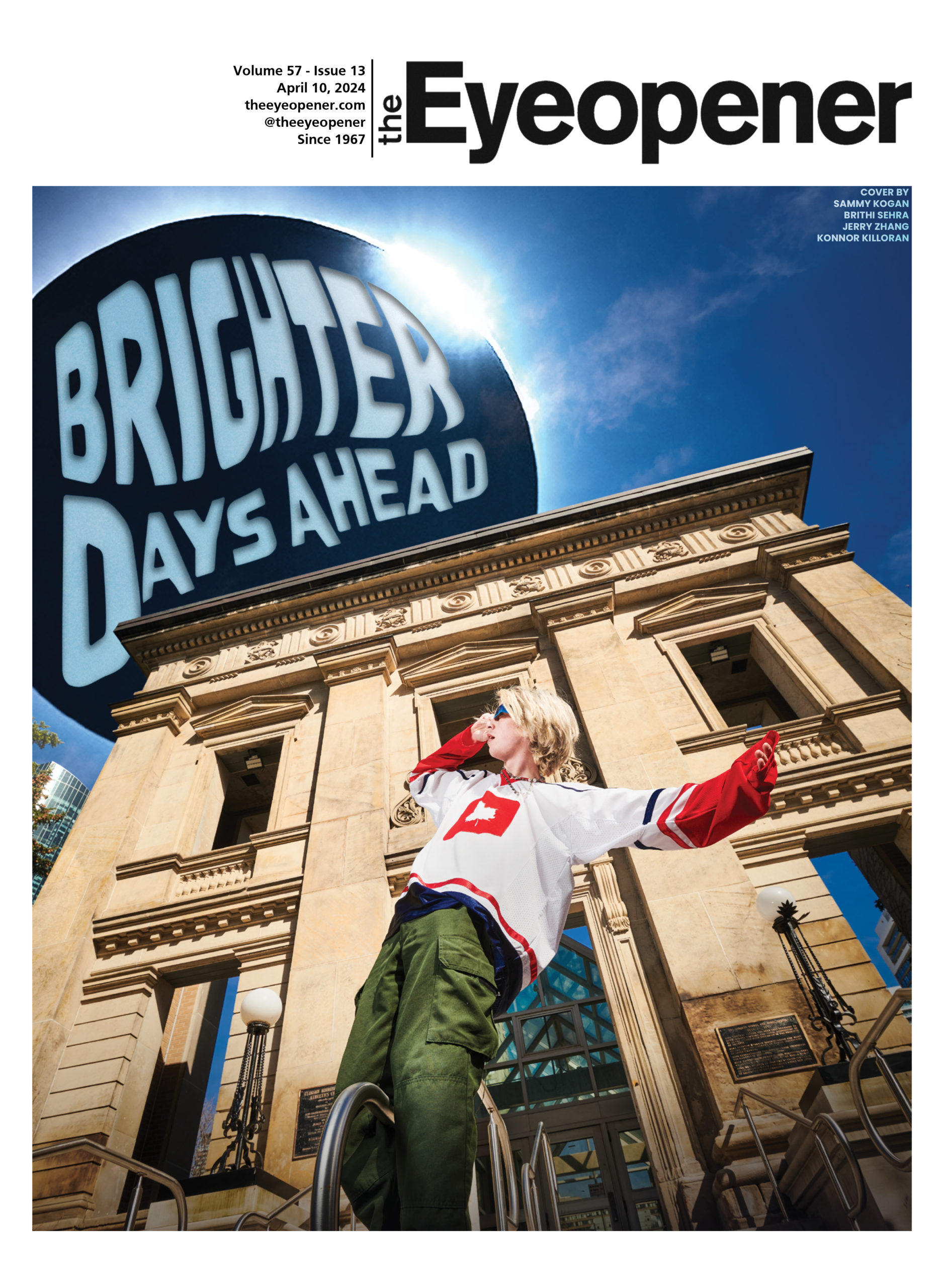

Leave a Reply