By Igor Magun
Chargers for our electronics break all the time, but finding a cheap, trustworthy charger isn’t as simple as it should be.
New chargers can cost a lot. A Lightning cable for iOS devices will set you back at least $25. A Samsung brick-and-cable combo starts at $40 at Best Buy. And if your laptop needs a new charger, you could be looking at a triple-digit replacement cost. MacBook chargers cost up to $99, while a Surface Book charger can cost $125.
So, it’s hardly unreasonable to look for alternatives to brand-name products.
But here’s the thing: a charger does an inherently dangerous job. It converts the high voltage from a wall plug to a safer, lower voltage for your phone, tablet or laptop.
This means a poorly-designed brick or cable can cause serious harm to you and your devices. The charger could catch fire if the wiring or insulation isn’t done correctly. Poor wiring can also bring too much power into your device, disabling the charging port or starting a fire. A malicious charger could even deliver malware to your computer.
Bad chargers have been an especially significant problem with devices that use USB-C, a new type of connector, such as the Google Pixel and new MacBook Pro. The USB-C specification is complex and can deliver more power than older cables, making it especially important to get it right.
Article continued below

Photo Courtesy Pixabay
So, how do you avoid frying your devices without splurging on a full-cost charger? If you need a Lightning cable, look for one that’s been certified by Apple’s Made for iPod/iPhone/iPad (MFi) program. If you need a microUSB cable for an Android device or a charging brick for any phone, buy well-known brands like Anker or Belkin from major store chains. Amazon has had issues with counterfeit chargers recently, so I can’t recommend buying from them unless you’re buying from the Amazon Basics brand.
As for USB-C, make sure to do your homework. Buy cables that have been independently tested for safety. Nathan K., a volunteer at the Google Top Contributor Program, has put together a shortlist of cable and phone charger reviews available here.
Things get worse when dealing with laptops. For USB-C laptops, the original charging brick is often the only one that will reliably charge your device, though the above cable recommendations still apply. Some laptop chargers also use a unique standard, like Apple’s MagSafe or Microsoft’s Surface connector, which means you really have no choice but to buy the original. Microsoft offers a 10-per-cent student discount, but that doesn’t really lessen the blow of a $100-plus charger.
Trying to find cheaper alternatives for these is a risky game. Plenty of counterfeits exist that may look convincing, but are poorly-built inside. Even buying a used charger can be a gamble, unless the seller can produce the original receipt to prove they bought it from a trustworthy store.
The industry needs to do more to ensure this isn’t a problem. Although a new standard announced last April will allow USB-C devices to refuse connections from uncertified cables, this provision should have existed since day one and will take time to become widespread. Stores like Amazon need to do more to ensure counterfeits aren’t sold. And companies like Apple and Microsoft should keep prices low, so users don’t have to look elsewhere in the first place.

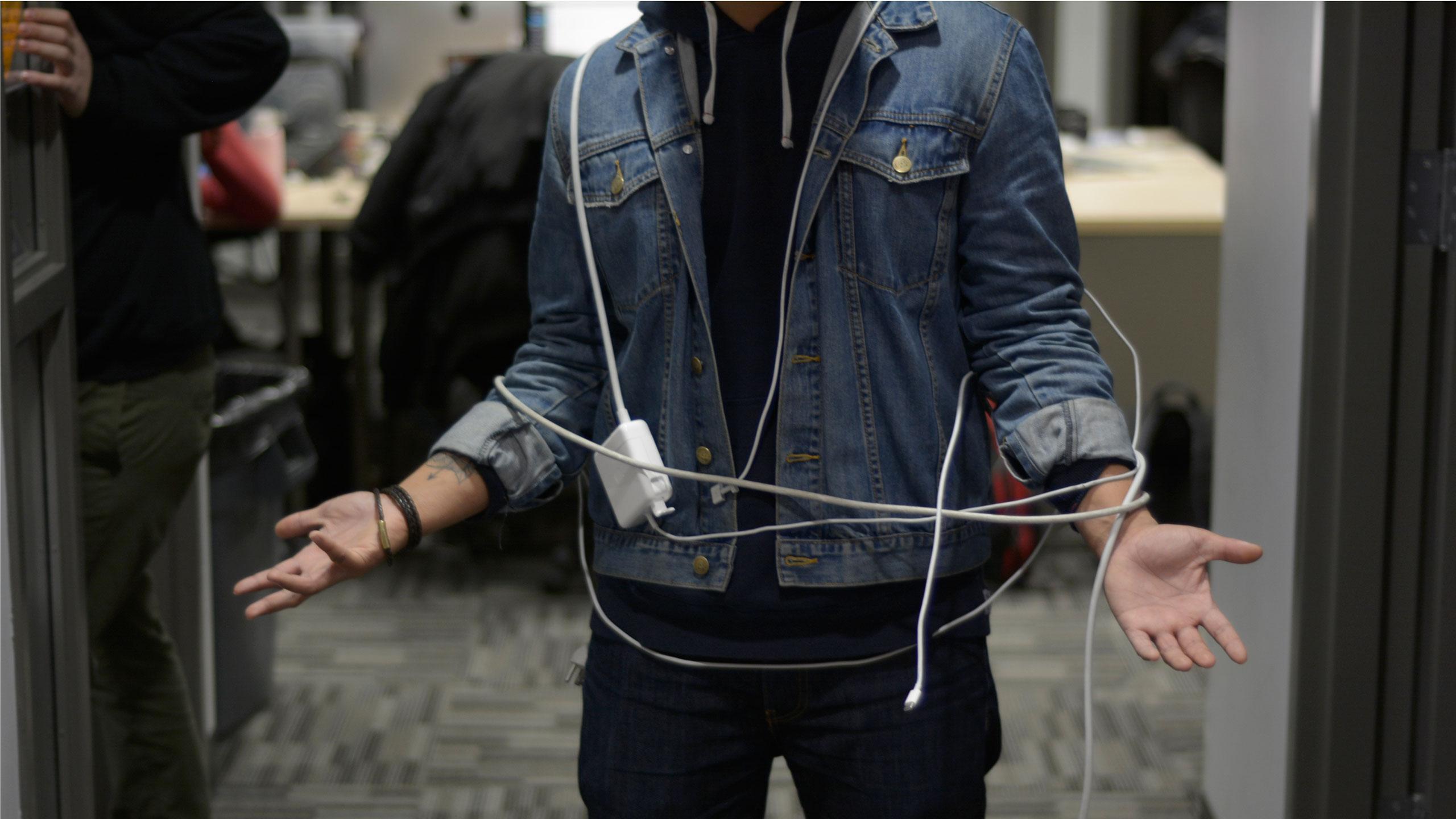



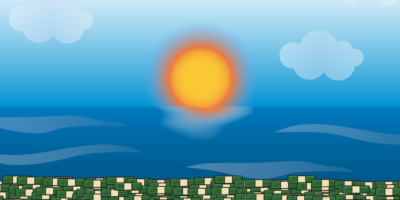


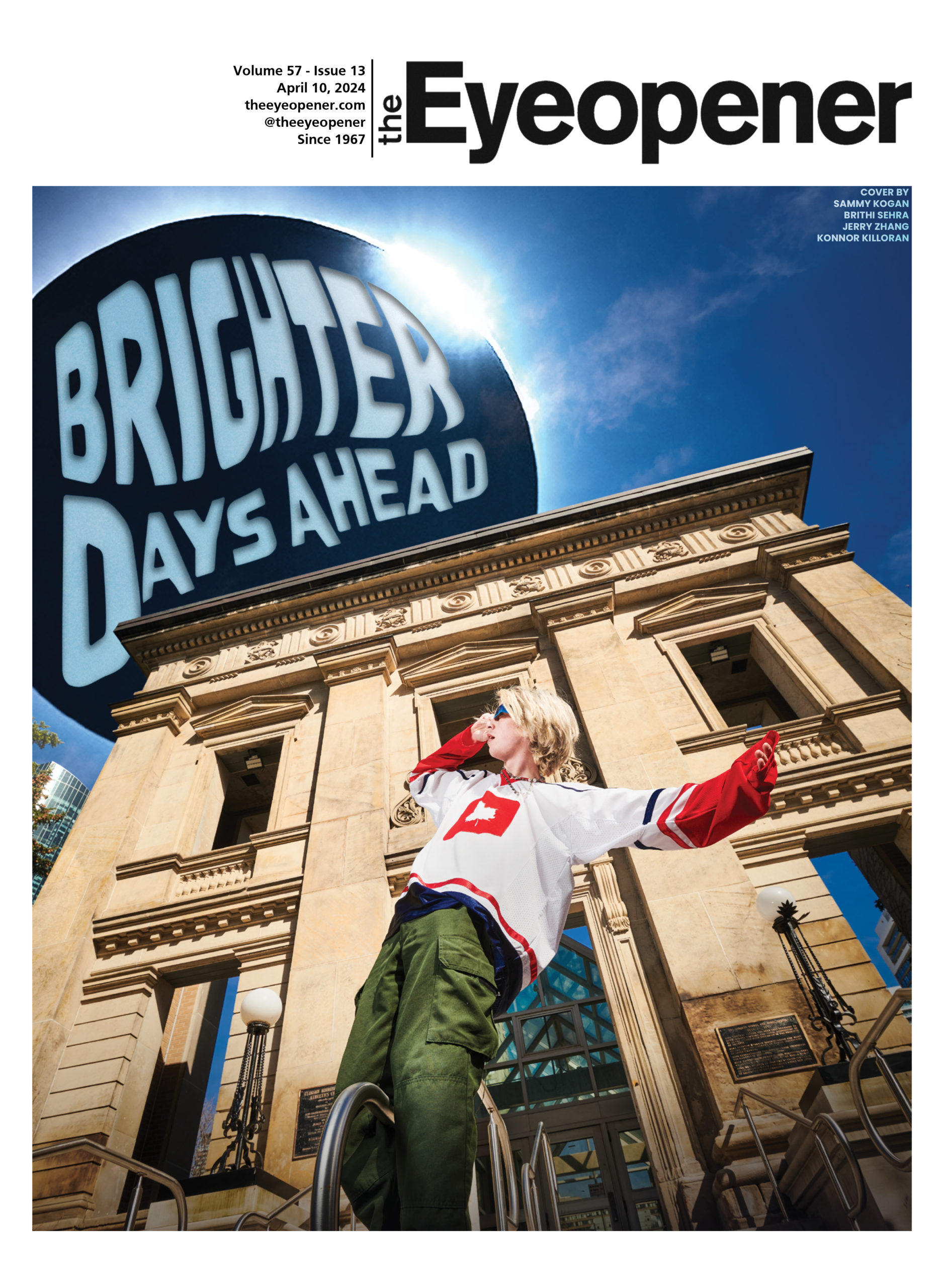

Leave a Reply