By Sylvia Lorico
The Bring! app lets you create shopping lists and share them with other users. Free on Android and iOS, the app lets your sort and categorize your items on your shopping list.
You are required to sign up for Bring! using a Google account or email.
Users can create multiple shopping lists and share them with coworkers, friends or family via email. For example, you can create a list for shopping for your workplace or an event.
The sidebar on the app lists all your shopping lists. By selecting a particular list, you can add items to it. You can also view any items other people, like your roommates, family or fellow event planners have added.
Items are categorized in the same manner as those in grocery aisles. Tapping once on an item will add it to the shopping list at the top of the screen and mark the item in red. Pressing down on an item will take you to another tab where you can add how many items you want or specify if you would like a particular brand. You can also take a photo of an item to replace the icons.
Anyone part of the list can check off any completed items by tapping once on the red food icon on the top of the app.
If you can’t find a particular item on the app, you can manually add it to a specific list. You can also include a photo and quantity on items manually added.





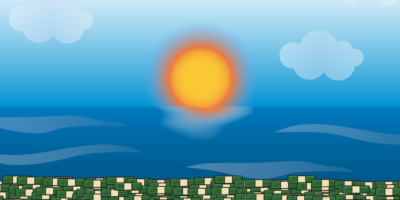


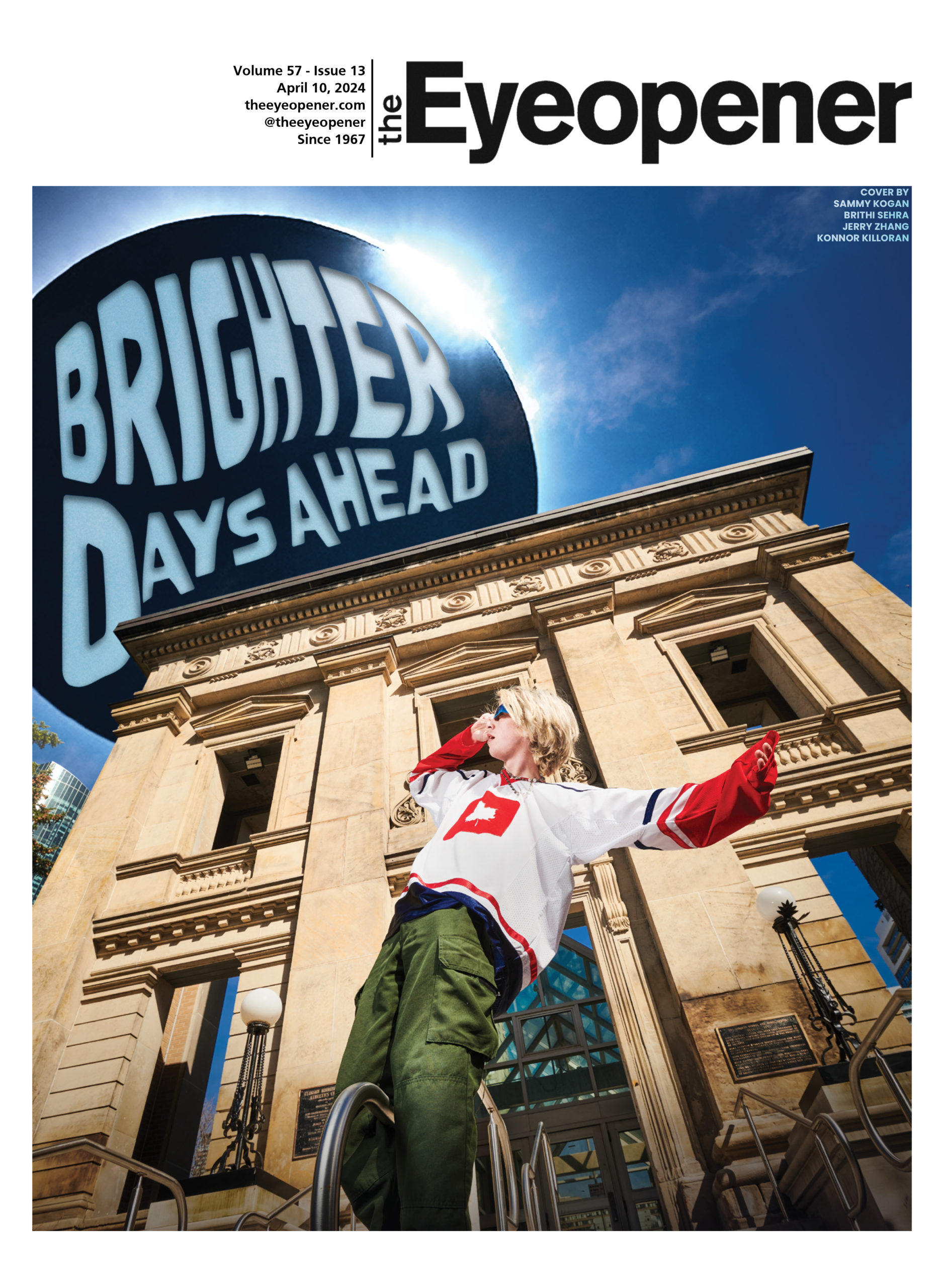

Leave a Reply