By Sylvia Lorico
Customize your meals with Yummly. Available for Android and iOS, this app allows you to search for recipes based on taste or dietary preferences.
Users can sign-up for Yummly using an email address or by using their Google+ or Facebook accounts.
The app lets users search for recipes using key terms. Users can add recipes to their “yums” tab which sorts them into categories including breakfasts, dinners, desserts, drinks and sides.
The app can filter recipes based on dietary restrictions, allergies or disliked ingredients by going to the settings tab. For example, you can select vegan, search for red velvet cake and the app will only list red velvet recipes that are vegan-friendly.
All recipes list the nutrition, calories, ingredients, servings and prep time of a meal. There is also a review section for users to either review a particular item or read other reviews of the recipe.
Users can add ingredients to a customized “shopping list.” The app lists which aisles each ingredient will be found under for easier shopping.









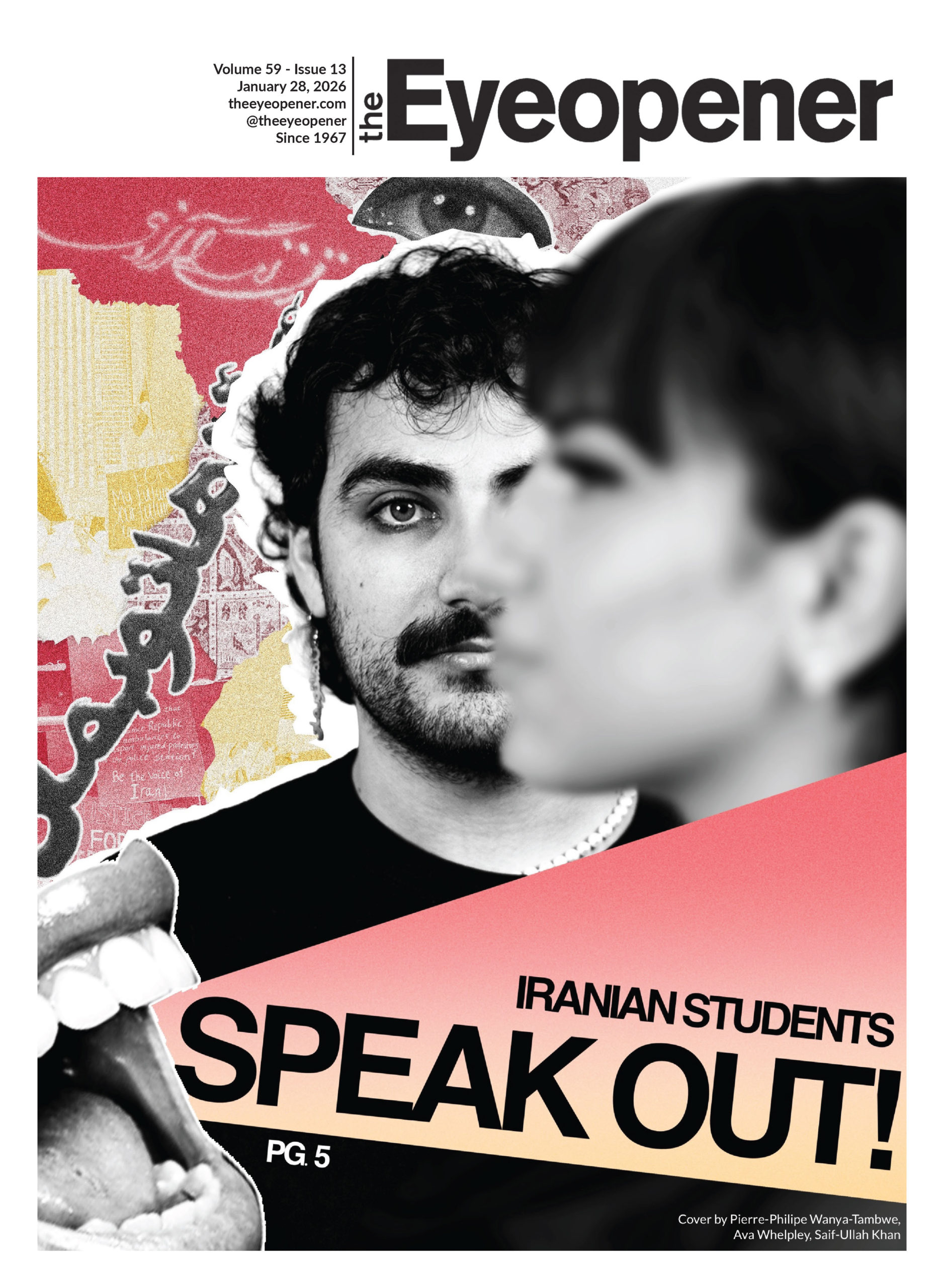


Leave a Reply