By Sylvia Lorico
The Quik app makes slideshows and movies on your phone. Available for free on Android and iOS, the app takes photos and videos, then transforms them into a video with music and transitions.
The app requires access to the photos in your phone in order to use. You can also link the app to Facebook to create videos with your photos there. On Android, the app can link to Google Photos and on iOS, it can link to Instagram.
Once you select the images you want to display, the app will allow you to edit your video. You can choose from 25 themes. Each theme has a unique filter, transition and music track.
Quik also gives users the ability to customize each aspect of their video. Under the music tab, users can select songs from the app’s playlist that will work with their photos. They can also select music from their music apps. The app will sync the music and the selected transitions.
Users can also edit their photos by selecting the film icon. The can change the focus of photos, add text, change the duration of photos and reorder their photos on the lineup.
Users who want more control over their photos and their video can tap the easel icon. Here, users can modify the duration of slides, the time of the music, the viewing of the slides on their screens and the filters and palette of the video.


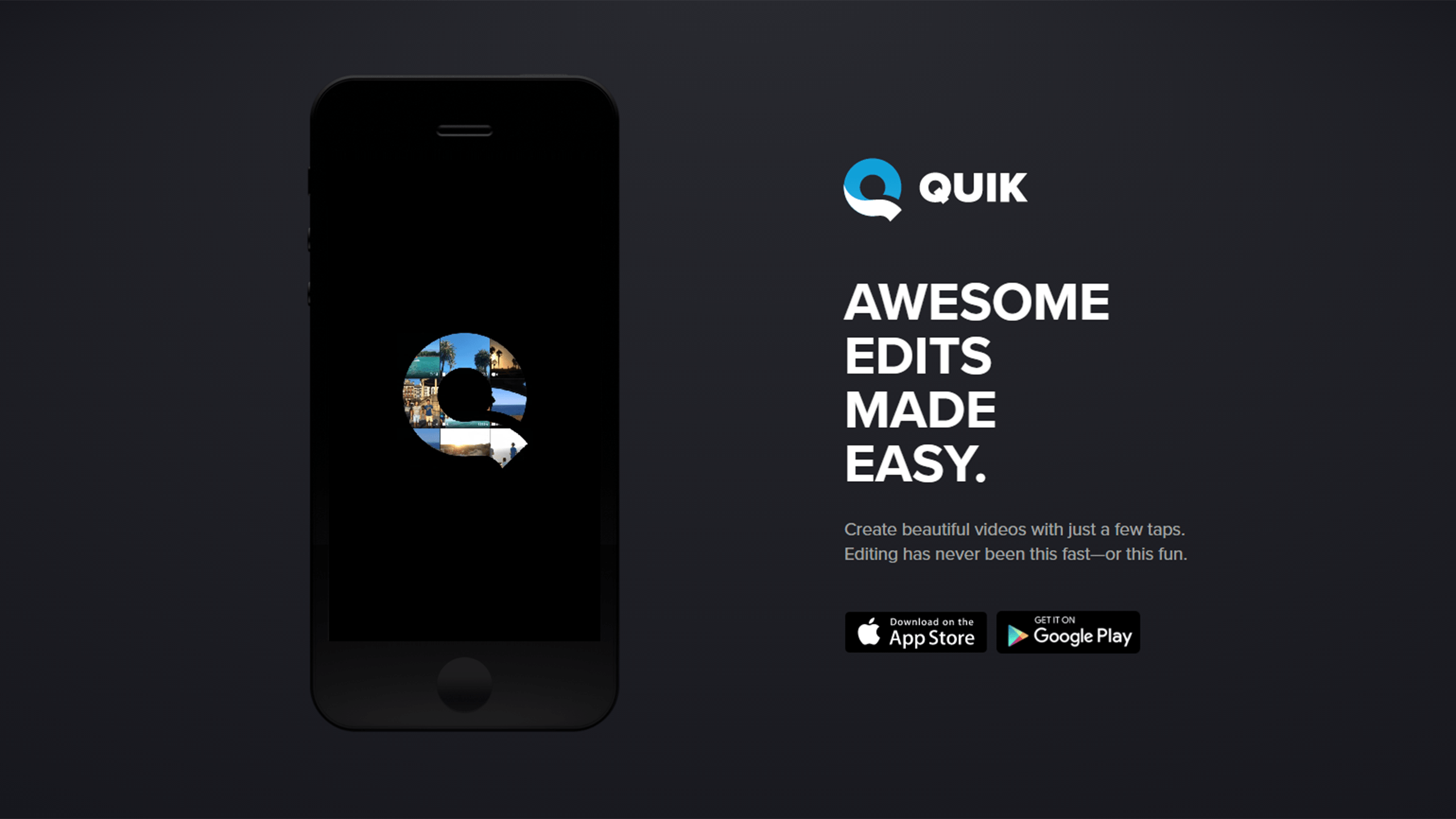






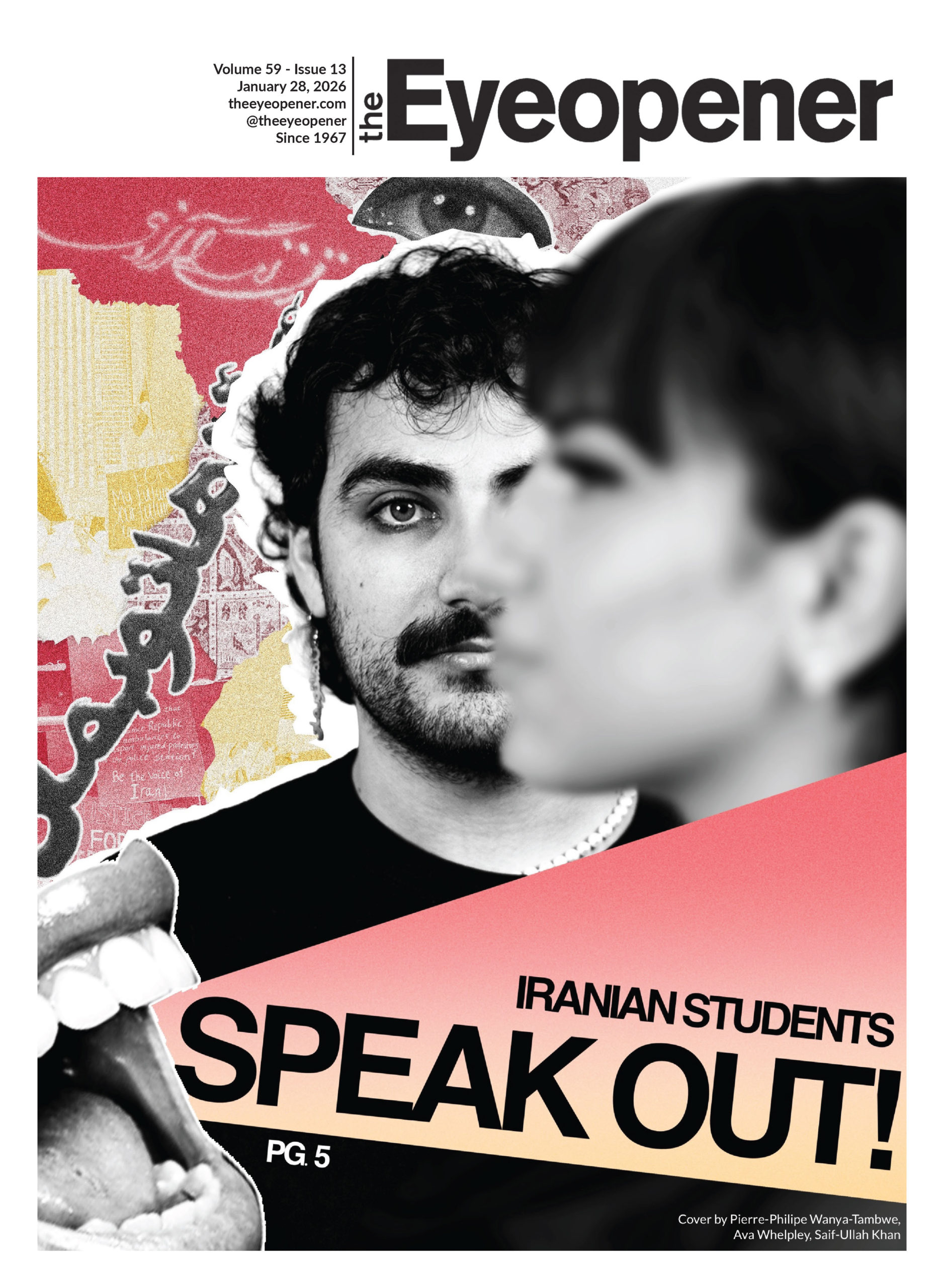


Leave a Reply