By Jonathan Bradley
Ryerson University has launched OneCard eAccounts this semester because of student demand, according to the university.
Students will now be able to deposit funds, have guests deposit funds, download and print account statements and freeze funds if a card is lost all online, according to University Business Services.
This is the first time Ryerson has offered these functions online.
Darcy Flynn, manager of Ryerson’s OneCard Office, said students have been asking about making online deposits to their OneCard accounts.
“They felt it would be convenient and easier to be able to make a deposit electronically then having to come to the OneCard office, phone it in or use cash at a Cash Load Machine,” Flynn said in a statement.
Madeline Victoria Sialtsis, a fifth-year aerospace engineering student, said she has encountered problems while attempting to use her OneCard eAccount.
“I was excited about the new system, but it seems to be flawed,” said Sialtsis. “I could only sign into my account after making a guest deposit. Otherwise I can’t log in.”
Flynn said the OneCard Office could not specifically address Sialtsis’ problem, but she believes the system is working well.
“There have been a few people who have reached out with questions, but we were easily able to point them in the right direction. Most feedback has been very positive and students are finding the system easy to use,” said Flynn.
She said the accepted payment methods for depositing funds into eAccounts are Visa, Visa Debit, MasterCard and American Express. Cardholders can choose a specific amount to deposit or put in enough funds to top off the balance. Deposits can be made into the Campus Fund, flex dollars, laundry and Ryerson Eats.
Guests can anonymously deposit funds into eAccounts if they have the last name of a student, the Ryerson email address and the Ryerson student ID number. Flynn said this can be used by parents or guardians to deposit funds onto a student’s OneCard.
“They should have done this a long time ago, as many of us know that technology has advanced and the machines or methods of payment should have been more effective for students in this day and age”
Cardholders can review transactions and generate reports for specific accounts. Transactions can be filtered by transaction type, time period, amount and location.
Funds can be frozen if a card is lost by logging onto eAccounts and marking it as lost by deactivating it under Card Services.
Parneet Kaire, a fourth-year criminology student, said eAccounts will allow her to not go through the agitation she faced when she tried to add funds to her OneCard to pay for printing a few months ago. She did not have cash with her, and when she approached the OneCard machine, she saw that cash was the only accepted payment method.
“I was really annoyed that there was no slot machine to insert a debit or credit card, as that was the only thing I had on me,” said Kaire. “So I literally had to go to [the] Eaton [Centre] to withdraw cash from the TD ATM and then come back to add the funds to my card.”
“They should have done this a long time ago, as many of us know that technology has advanced and the machines or methods of payment should have been more effective for students in this day and age.”
The eAccounts feature is available to current Ryerson students with a valid my.ryerson username and password. All students with my.ryerson information can go into the OneCard eAccounts portal, but only current students will be able to access its functionality.


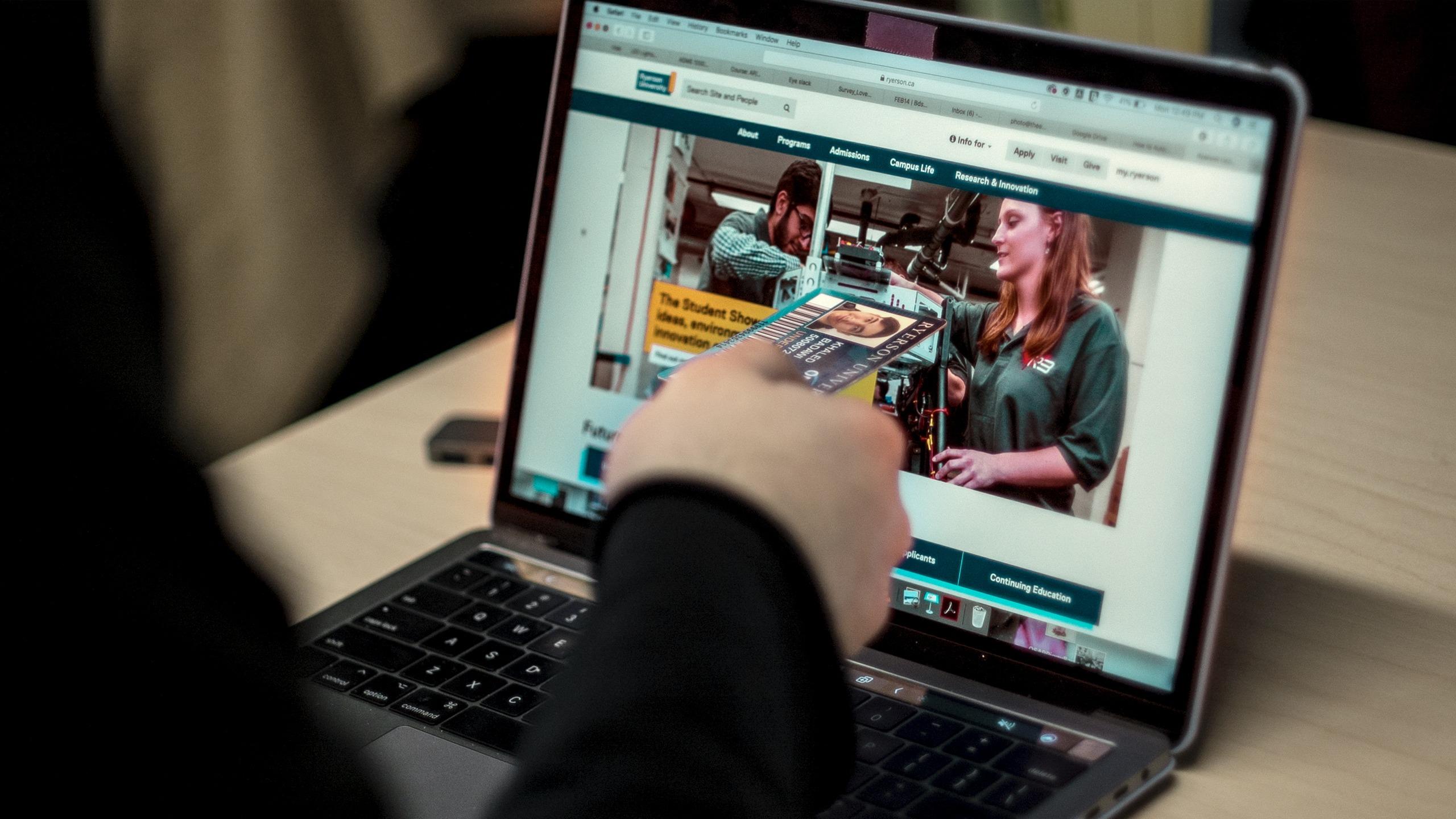






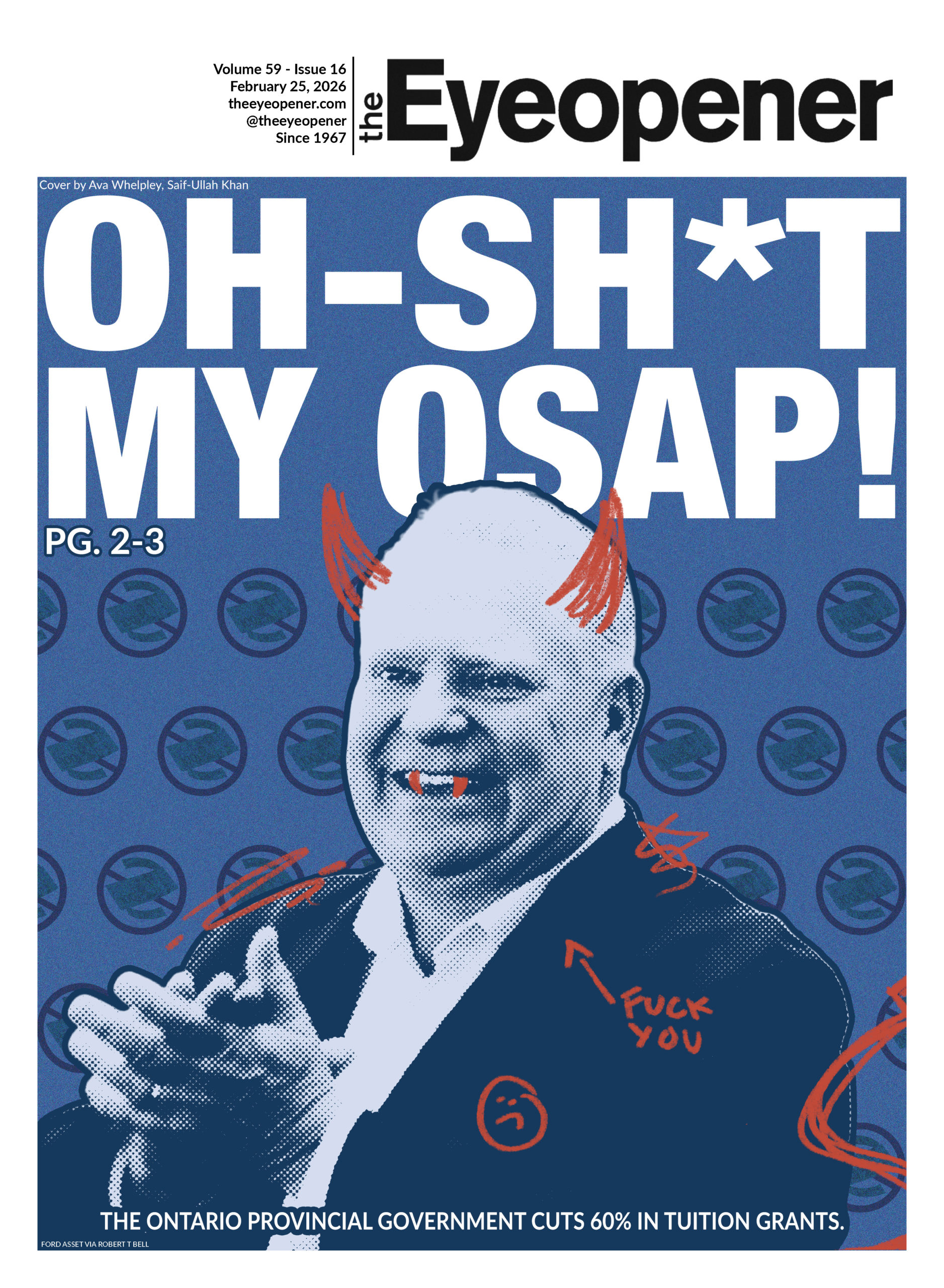
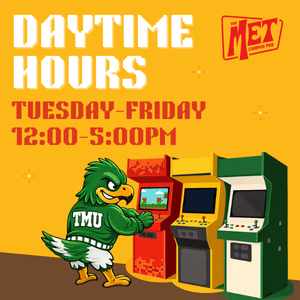


Leave a Reply