By Nathaniel Crouch
We’re only a few days into isolation mode, but maybe the lack of socializing after semesters on semesters of classroom time, residence life or just socializing with your tight group of friends is getting to you. So here’s our guide on the applications and websites that can be used to stay organized and chat in the coming weeks.
Discord
Discord is a chat app available on laptop and mobile geared specifically toward video game players, providing them with ways to find each other, coordinate play and talk while playing. It supports video calls, voice chat and text, allowing users to get in touch however they please. You don’t need to be a gamer to use this (it’s not just #GamerGirls uwu)—it can hold a conversation of up to 100 people and you can just mute people whenever which is the best feature hands down.
World Time Buddy
Having family members or friends stuck in other countries can be very stressful. With loved ones around the world, scheduling calls and collaboration sessions across time zones isn’t the easiest thing. World Time Buddy is a calculator of which times are compatible between different time zones, it makes it easy to enter a few time zones and find some overlapping times.
Couple
Missing one special person? Locked down without your best friend around? Couple is an app for two people to keep all their personal moments together. The app makes a scrapbook between you and your friend, expressing yourself with video, audio, doodles, cute stickers and private photos in a collaboration of the times before everyone was isolating themselves. You can even exchange to-do lists and set notifications on a shared calendar.
Cloze
Staying in touch might mean more than instant messaging or video conferencing. Cloze is more like a personal assistant on your laptop. It will remind you to check-in. It pulls information from your other apps to automatically create one view of every person and company, plus all your phone calls together, emails, meetings, notes, files, social, and messages. Once everything’s in place, it will work out what’s important and remind you to contact people. Using your interactions and messages, Cloze identifies “Key People” and automatically surfaces updates from them.
Trello
Out of a half dozen project management tools out there, Trello has been the favourite of The Eye office all year. Simply put, it keeps things from slipping through the cracks. These boards aren’t meant to be immediately actionable (e.g., don’t check these boards to see what to do next), but are meant to update when you make progress on something or to grab to-dos for the coming week. The Eye’s editor-in-chief Sarah Krichel has about 21 Trello boards active at all times and can’t stop making more.
Slack
Slack is a popular app available on all devices which helps people to communicate about all the important things with their team members and boss easily. Many newsrooms in Canada use Slack due to its user-friendly interface, innovative features like group messaging and integration with more than 100 apps related to work. Getting all the apps synced with your work schedule and get work done on time without delays.
Honourable mentions for wasting time while isolated
Any iMessage game from Game Pigeon.
Plague Inc. (You know who you are)


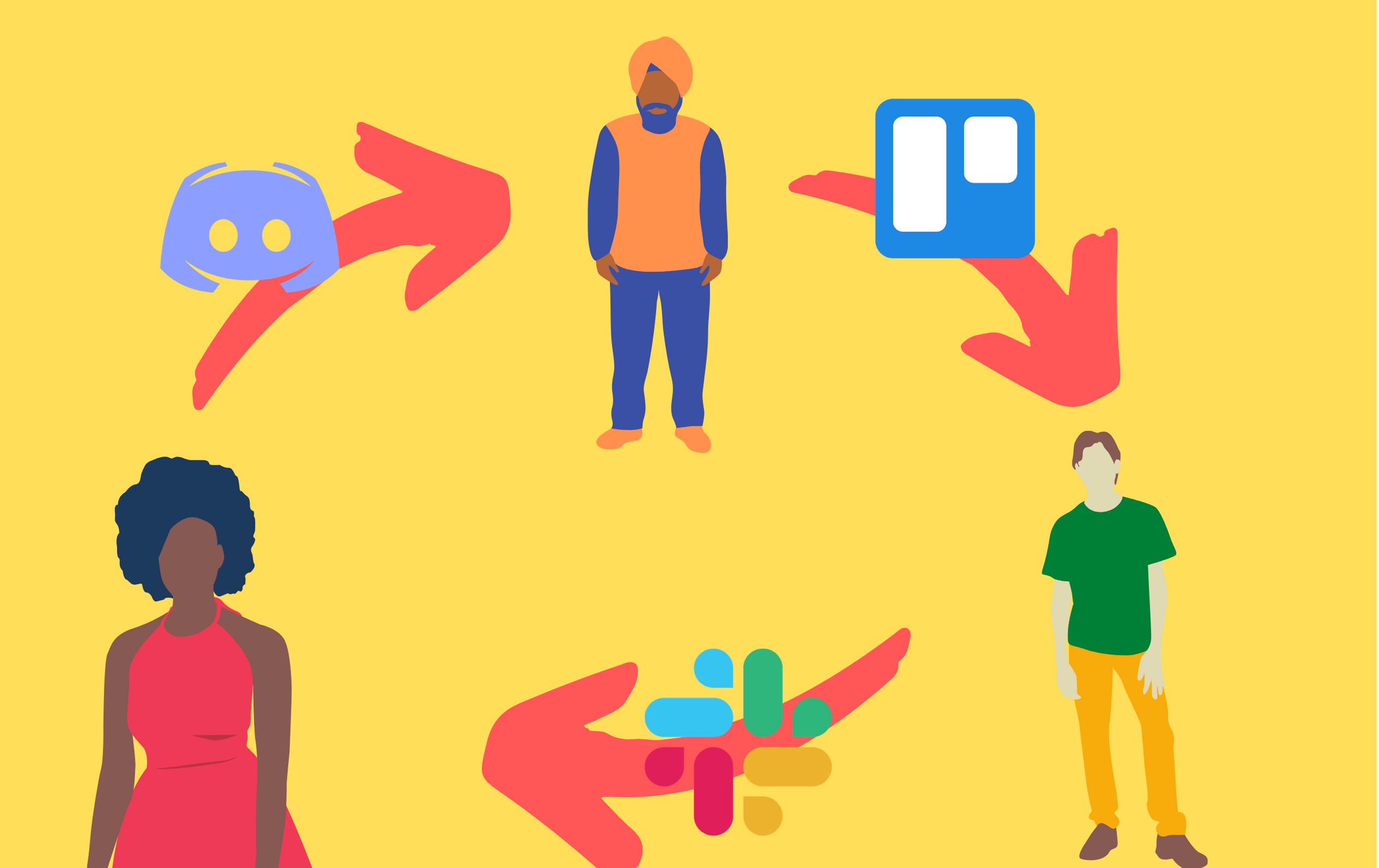






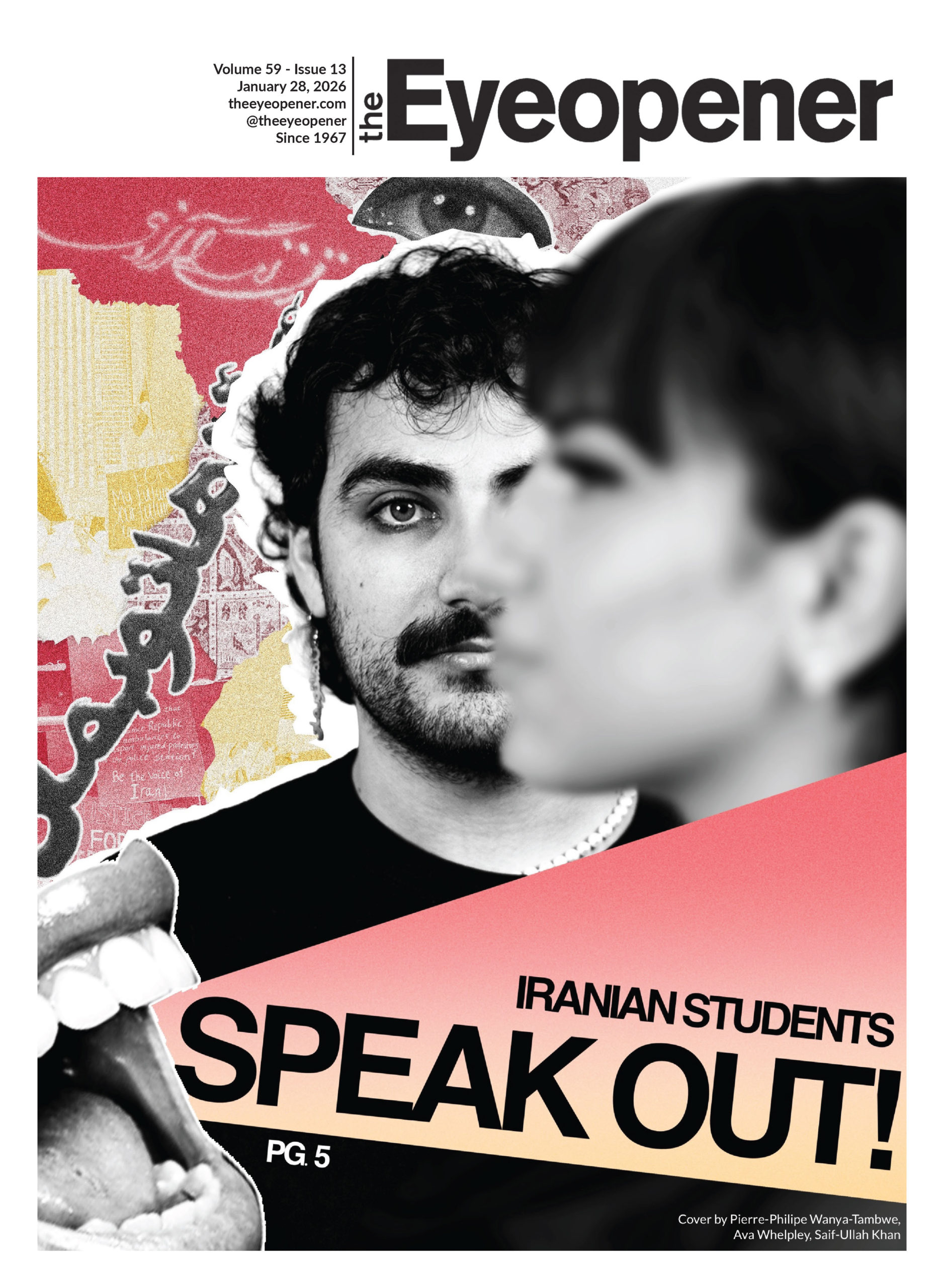


Leave a Reply