By Edward Djan
A petition calling for an end to the use of exam proctoring software Respondus LockDown Browser at Ryerson has received over 1,000 signatures.
Created by “RU Students,” the petition called the software “spyware” for analyzing students’ actions during exams. The petition organizer is demanding for school officials to find alternative ways to maintain academic integrity.
The software restricts students from accessing their personal devices during a proctored exam by banning the use of additional tabs or computer programs other than the ones used for students’ exams, according to a product description on Respondus’ website.
Features such as copy and paste, printing, keyboard shortcuts and screen capturing are all disabled once the software is in use.
If an instructor chooses, they can pair Respondus LockDown Browser with Respondus Monitor, which would not only require students to download software that restricts access to their computer applications but also a webcam to allow Respondus Monitor to flag suspicious activity using the company’s AI.
“You know someone is watching you but have no clue who or what”
Nichole Shilo, a second-year global management studies student, said she felt added pressure when she had to use the software for her economics class during the 2020 winter term.
“Taking a proctored exam was more stressful than a normal one because you know someone is watching you but have no clue who or what,” she said. “I would have no privacy and be penalized for the smallest movements.”
Likewise, Cypress Weston, a third-year human resources management student, said she felt the same way when she recently used the software to take an exam.
“There are new factors to taking an exam with lockdown browser that are unlike the anxieties that come with taking an exam in person. Specifically, making any movements or noises that could trigger red flags without your knowledge,” she said.
Weston also mentioned she felt like she couldn’t “move or think” without worrying, adding that she was more focused on making sure she didn’t trigger any red flags than the questions she was supposed to be answering.
Respondus Monitor’s privacy policy states that they keep students’ data for up to five years.
After students download Respondus Monitor and agree to the terms of use, they are authorizing Respondus to share video recordings of them during their examinations with “research institutions and/or biometric experts,” according to the terms of use for the software.
The company notes on their website that personal information identifying a student in a video such as a name, course or institution will not be shared, and research groups who receive the video recordings would be bound by confidentiality.
The software was adopted with Ryerson’s transition to virtual learning back in March. In an email to The Eyeopener, the Keep Teaching Taskforce (KTT), the group responsible for Ryerson’s transition to virtual learning, stated that the university studied both Respondus Lockdown Browser and Respondus Monitor before deeming it safe to use.
“Prior to making Respondus Monitor and Lockdown Browser available, Ryerson completed privacy and security assessments of these products,” the group stated via email. “While there is no perfectly secure system our assessment was that these sorts of risks are low.”
Recently students at Western University’s business school received an email from their faculty about a “data breach” of the proctoring software, Proctortrack, according to CBC News.
The company’s CEO told CBC News that students experienced a “security breach” rather than a “data breach,” saying the hacker accessed Proctortrack’s system and reached out to students as an employee of the proctoring software’s parent company, Verificient Technologies.
A petition was already created prior to the security breach demanding Western stop using the proctoring software. It has over 10,000 supporters.
Molly Reynolds, a privacy lawyer with Torys LLP, said the amount of information companies like Respondus are allowed to collect is very broad. She recommends students familiarize themselves with both the privacy policy as well as the terms and conditions of any proctoring software.
“You do always have the right to know what information is being collected”
“Understand what types of uses of data are optional, whether that’s contacting the company directly or going through the educational institution,” said Reynolds. “If it’s not clear from the documentation the company provides what the options are, or how their data is going to be used, follow-up with the university and get those answers.”
Reynolds said students have the right to know how their data is being treated.
“Even though you don’t have a choice of whether to take an exam without using a (proctoring) software, you do always have the right to know what information is being collected, how it’s going to be used and how long it’s going to be kept for.”
Ryerson president Mohamed Lachemi said the software programs may not be suitable for every examination and are asking instructors to use proper judgement when deciding to use it.
“Faculty and instructors have been strongly encouraged to find alternative forms of assessment and to adopt automated virtual proctoring only if deemed absolutely necessary for assessment.”


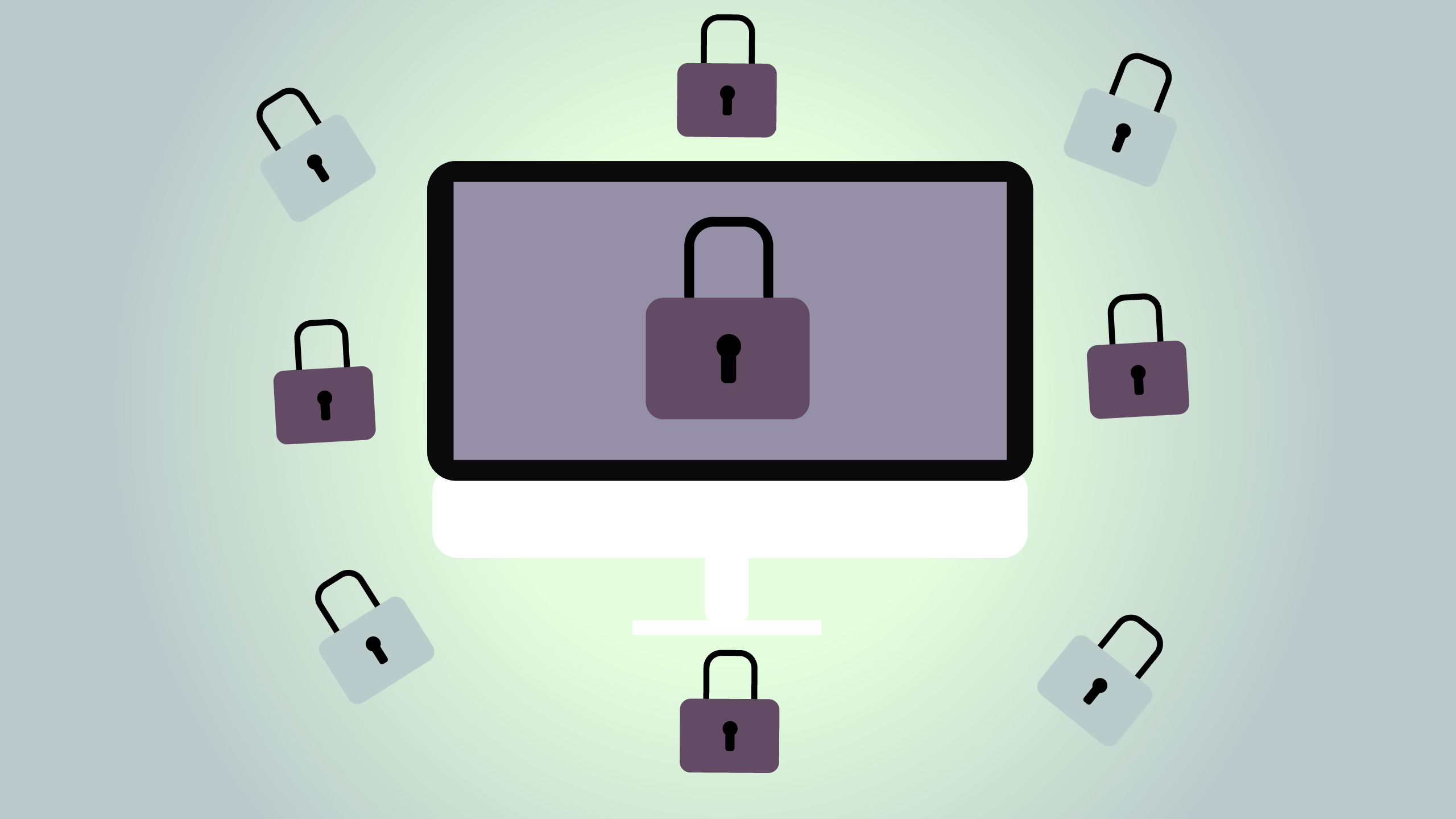






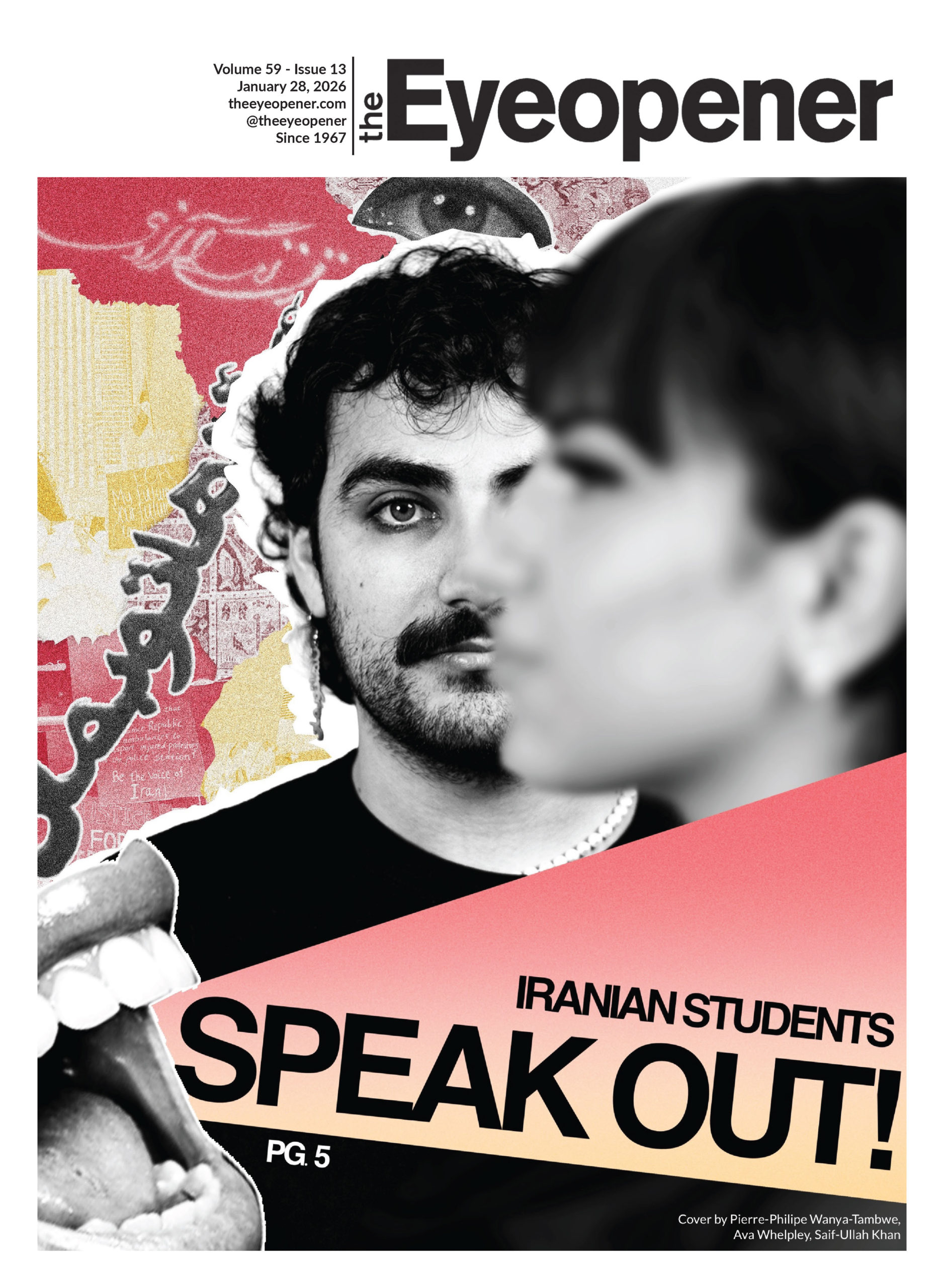


Leave a Reply