By Fredrick Thomas Reyes
If you’ve ever found yourself drowning in unfinished assignments, lost in a labyrinth of accidentally forgotten deadlines or just having trouble remembering where you put your OneCard (again), don’t worry, you’re not the only one.
Trust me, I understand the struggle of trying to stay organized. I’ve lost my keys so many times that I finally caved and bought an AirTag to keep track of them. Yet, somehow they still manage to vanish into thin air every now and then.
Fortunately, I’m feeling generous enough to share some tips I’ve personally tried that work like a charm and might just nudge you back on track…well, hopefully.
1. The Triple ‘C’ — colour-coded chaos
Did you know you can group and colour-code tabs on Google Chrome? Interestingly enough, I only stumbled upon this revelation myself a few months ago after watching a friend aggressively play Run 2 under their designated tab for Cool Math Games. Who knew organization could be so…inspiring?
If you’re anything like I was before uncovering this gem of a feature, you’re probably the kind of person to have multiple windows open for different classes—also known as running enough tabs to rival a browser apocalypse. And then you wonder why your laptop turns into a makeshift jet turbine every time you open it.
With a simple right-click on your tab—or a two-finger click for superior MacBook users—you can either select “add tab to group” or opt for a “new group” in less than five seconds. Your cluttered screen will transform into a space much tidier than your room has ever been.
This also works on Safari, but I don’t find it nearly as fun since you can’t use colours. Those tabs still remain a mess for me. But seriously, who on Earth uses Safari as their primary browser? If that’s you, we can’t be friends, but at least you’re not cruising the web with DuckDuckGo… right?
2. Synchronize your calendars
Ah, the eternal struggle of organization. You probably feel like you’ve finally mastered the fine art of productivity after syncing a myriad of calendar apps across all your devices.
But alas, forget to update just one application and suddenly your screen’s riddled with notifications barging in like your mom bursting into your room, insisting you talk with all the relatives you’ve never met on Facebook Messenger.
If you think that’s bad, it only gets worse from here. The reminders will start flooding in like a relentless tide, persistently nudging you to get your act together.
Eventually, you may end up wondering if embracing the delightful messiness of life might just be the sanest option for you.
With that said, juggling multiple calendars can be like playing with fire—thrilling at first, but disastrous if you slip up. So, maybe stick to just one reliable calendar to keep your sanity intact. Remember, simplicity is key!
3. Paralysis of perfection: scheduling edition
Have you ever seen those TikTok videos preaching “the best way to get over procrastination is to set yourself designated work times and breaks?” Well, this draws inspiration from that.
I’m not sure about the rest of you, but despite my penchant for messiness, I’ve been known to be a perfectionist. So much so that some may dub me the “perfect mess.” But I digress, I guess.
If you’re struggling with procrastination and find yourself anxiously waiting for that elusive spark to kickstart your productivity, consider carving out blocks of time for focused work sessions and intermittent snack breaks.
I personally believe the pinnacle of efficiency is working diligently for an hour, then spending the next scouring your pantry for the perfect snack. And just to balance things out, why not give yourself another hour—or five—to watch Netflix while you enjoy said snack? Because who says productivity can’t be deliciously entertaining?
4. Post-it note palooza
If calendars and constant reminders aren’t your thing, then this might be. Go ahead and try this Post-it note method—at least this one won’t be constantly annoying you while you’re watching a newfound favourite show during your snack break.
Grab yourself a variety of coloured sticky notes and assign each colour to a different class or task. Or if you prefer simplicity, choose a single colour and arrange the notes based on priority from most important to least. With this, you can even add a touch of colour coordination to spice things up.
Whatever you do, just try and resist the urge to turn your workspace into an avant-garde art installation. Don’t doodle random thoughts or sketch out the British Royal family tree in stick figure form. Let’s keep the creativity flowing but without diving off the deep end, shall we?
5. Alarm overload
Alarms are an absolute lifesaver for me, always helping to resurrect me back into the world of consciousness. But don’t get it twisted—I’m not one of those alarm hoarders with a cacophony of buzzers competing for attention…I’m just one of the few elites who have mastered the art of waking up promptly after two designated time slots.
I do, however, rely on alarms to stay on track with things of real importance, like when it’s time to roll myself out of bed to shower, dash out my front door to catch the bus or of course, when a Winnipeg Jets game is about to start.
Needless to say, you can always use this method for various reminders like ensuring you wish your friend a happy birthday before anyone else, avoiding missing any classes or even just remembering to submit your weekly discussion post before the unreasonably early deadline of 4 p.m…set by your oh-so-thoughtful professor.
Now, while some of these methods do the trick for me, at the end of the day we’re all wired differently. What works wonders for one might backfire spectacularly for another. If that’s the case, then I wish you the best of luck. Peace!






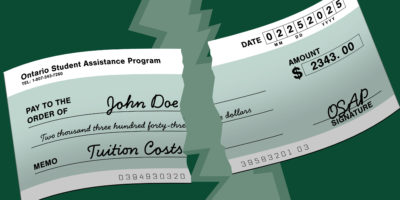

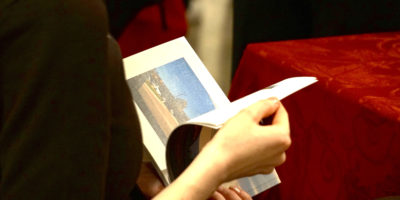
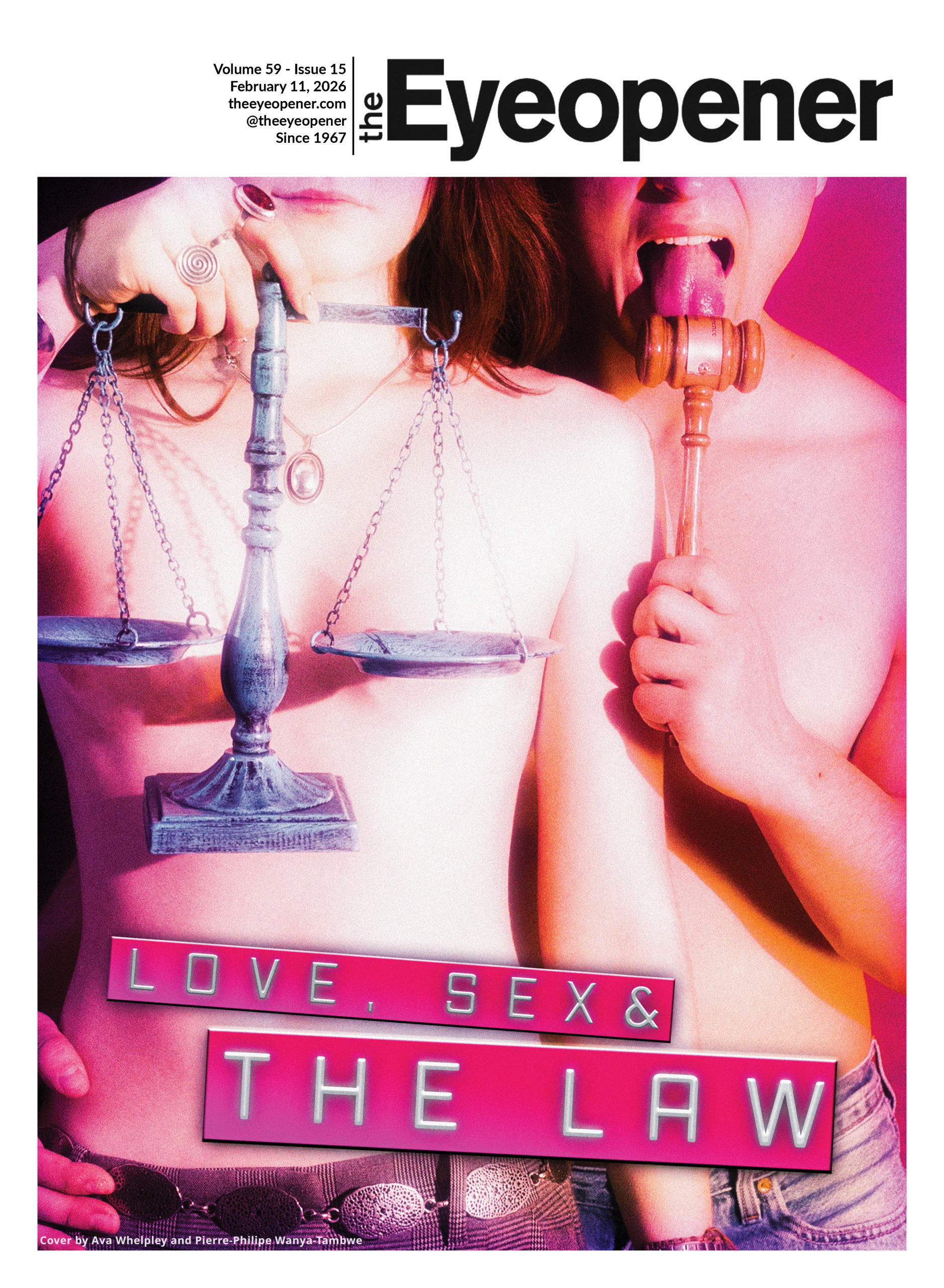


Leave a Reply