By Jordan Morningstar
It’s 3 a.m. You just spent several hours at the bar making out with who you think is the most gorgeous member of the preferred sex. Ever.
Now, you need to show all your buddies how hot he/she was before the beergoggles wear off. The obvious choice is one of the many social networking sites that litter the intraweb, but which one?
Where should you turn when you need to show off the evening’s social accomplishments in the least amount of time? We set up accounts on five of the most popular sites that let you do just that — share your photos.
The ratings are based on everything from ease-of-use to privacy, and even how simple it was to share pictures with friends. Now, if only you could remember her name…
Flickr.com
I have seen the future, and it’s posted on Flickr. Speaking as a photographer, this photo-sharing utility is a breath of fresh air. Speaking as a student, this site fucking rocks. It’s so good Nikon and Land Rover both used it to find photographers. American Photo magazine even listed co-founders Caterina Fake and Stewart Butterfield as two of the photo industry’s “movers & shakers” of 2007.
What makes Flickr so good? Let’s start with uploading six images at once, at any size. You can also download a small program so you can upload photos from your desktop. Flickr rotates and resizes the image automatically. What’s even bettter is that this is probably one of the most perv-safe photo sharing services.
You can choose four privacy settings for each photo, including one that lets the world see your work without logging in. Flickr even gives your page a unique URL, making it super-easy for your buddies to check out that hottie from the bar. Even better, it’s the only site tested that won’t let your dumb friends copy your images to Photoshop and create undesirable artwork.
Score: 4.5/5
Hi5.com
Hi5 greets you with their catchy slogan, “Who’s In?” I’d like to know who’s in, because it certainly wasn’t my pictures.
It took three tries on not one, but two separate images before they finally made it online. At one point, I was even told to limit my upload size to 500kb. Of course, this was after uploading several 1.4 MB pictures straight off the camera.
Despite all the fighting with Hi5’s inferior uploading system (which requires both patience and computer prowess) it deteted my photos a few days later. Even worse, enter your friends’ e-mail addresses in Hi5, they’ll be bombarded with spam asking them to join. Soon you wont have friends to share pictures with.
Your friends don’t need to log in to see your pictures, and you even get your own unique URL. However, there are no privacy settings, the site is a pain to navigate and the whole thing feels more like a Pacific Mall knock-off version of Myspace.
Not that I don’t appreciate a good counterfeit Rolex, but it’s tough to justify owning a fake when the real thing is free.
Score: 1/5
Picasa.com
Picassa is a free software program from Google that helps the average Joe organize, edit, and manipulate the hundreds and thousands of photos that tend to pile up on your hard drive.
It also fights anxiety; anyone worried about Google’s quest for global domination will be relieved at the hands of this program’s impotence. Upon installation, it commandeers your system until all images are found—mine took around 30 minutes. The aggravation that comes with setting up your first Picassa Web Album will dash any fear we’ll all speak Google someday.
But if you’ve got the persistence to survive the Google gauntlet, you’ll be aptly rewarded. Picasa’s web galleries allow you to upload any picture from your hard drive with just two clicks. Once there, you can embed the image into your blog or Myspace, and order prints online. Although the page’s design is slightly less exciting than the exterior of Jorgenson, anyone who views your page can download an entire album at once—something no other site does.
However, letting others download your pictures can be dangerous.
Score: 3/5
Myspace.com When Tom Anderson (aka “Tom”) and Chris Wolfe launched Myspace in July of 2003, no one foresaw the site’s popularity stretch beyond Emo kids and Goths. The site averages nearly 38,000 hits a day, many of whom probably have old or cheap cameras. Well they should — Myspace limits image upload sizes to 600 kb, meaning anyone with a camera over 4 megapixels is going to have issues.
However, all hope is not lost. Myspace’s help screen recommends free image sizing software called “IrfanView” and a link to download it. Just like a good friend would.
In fact, the entire site has that “good friend” feel to it. Everything is written in a friendly, conversational tone, one that makes you overlook things. Like the fact that the layout is slapped together around advertising space.
Or that you can’t set privacy settings for individual photos. Or that friends and family can’t see your photos without logging into Myspace. But hey, you wouldn’t hold those little things against a friend, would you?
Score: 3/5
Facebook is popular at Ryerson for two reasons: everyone is on it, and someone is always in trouble because of it. But putting those political rivalries aside, Facebook is hands-down the easiest of the group when it comes to uploading photos. Not to say it uses simple design (it doesn’t) or is easy to navigate at first (it’s not), but their uploading software makes the task of putting photos online pleasurable.
You actually get to see thumbnails, and you can upload as many or as few as you want at one time. As well, Facebook offers virtually unlimited space to upload your files. That being said, you still have to install their uploading software, meaning you can’t upload from some Ryerson (or other public) computer labs.
But then again, everyone from your network (Ryerson) can see your photos unless you change the privacy options. As well, since the photos are resized to a low resolution, don’t expect to make any beautiful 8×10 prints from your friends’ adventures. Just don’t get addicted.
Score: 3.5/5








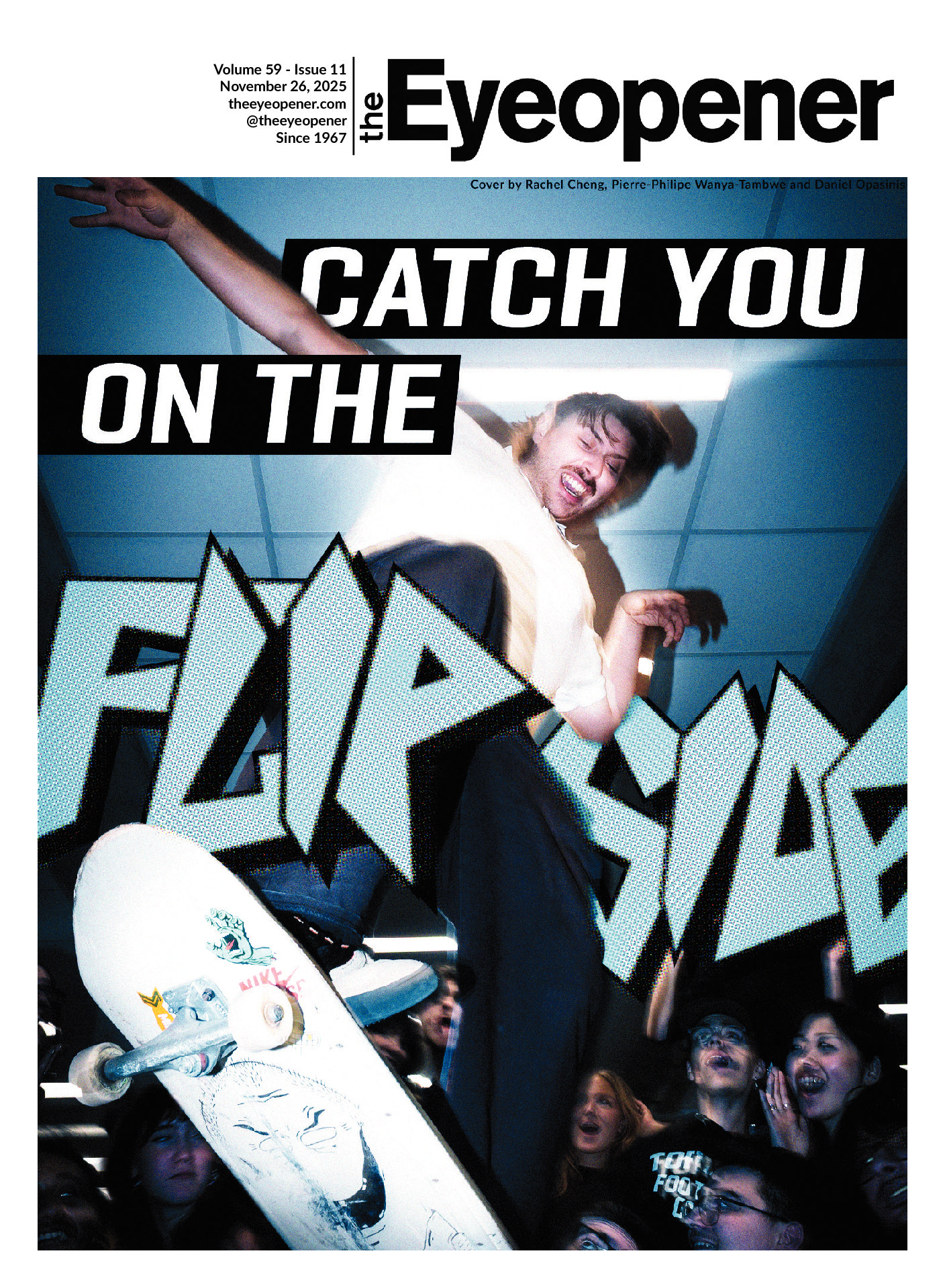


Leave a Reply