By Igor Magun
Next time your computer bugs you about a software update, don’t consider skipping it.
It’s easy to ignore updates, dismissing them as annoying or even risky. But there are many real benefits to software updates that you’re missing out on when you tell your computer to “Ask Later.”
I’ve lost count of the number of times I fixed strange computer behaviour by simply updating software. That’s because updates typically bundle fixes for various bugs and performance issues which you can’t do much about on your own.
More importantly, software updates also provide security fixes and improvements. When an update fixes a security issue, that issue is often made public. This means not updating is a security risk, as vulnerabilities for out-of-date devices are now publicly available, often free of charge, for anyone to try their hand at exploiting.
I’ve lost count of the number of times I fixed strange computer behaviour by simply updating software.
Being apprehensive about software updates is understandable, however. In the past, some software updates have screwed up and scared people off. Sometimes a jarring change will be made to the interface, performance might suffer, or worst of all, something will stop working.
These issues are rare, however, and most major companies have worked to make them less common. Apple, Google and Microsoft all currently run public beta programs, allowing anyone to test software and submit feedback before an official release. These programs exist in addition to the usual internal testing procedures, but by having millions of testers on different devices, more problems can be caught.
There’s still work to be done, however, and we should encourage device and software companies to do better. Android devices are the worst offenders—anything that isn’t a Google Pixel or Nexus device will often take months to receive the latest software, if ever. And Windows 10’s automatic updates are a great idea when done right, but they have been known to restart computers at intrusive times. The user has little control over that process.
Google Chrome may be the best example of updates done right. The browser updates on its own automatically in the background, and will never prompt you for a restart–the updates are applied next time you restart the browser on your own. Most of the time, you won’t even notice what happened.
Google Chrome may be the best example of updates done right.
Ideally, all update systems should work this way, being as unobtrusive as possible. But until the industry gets it right, just know that more often than not, that annoying update prompt is still worth your time.









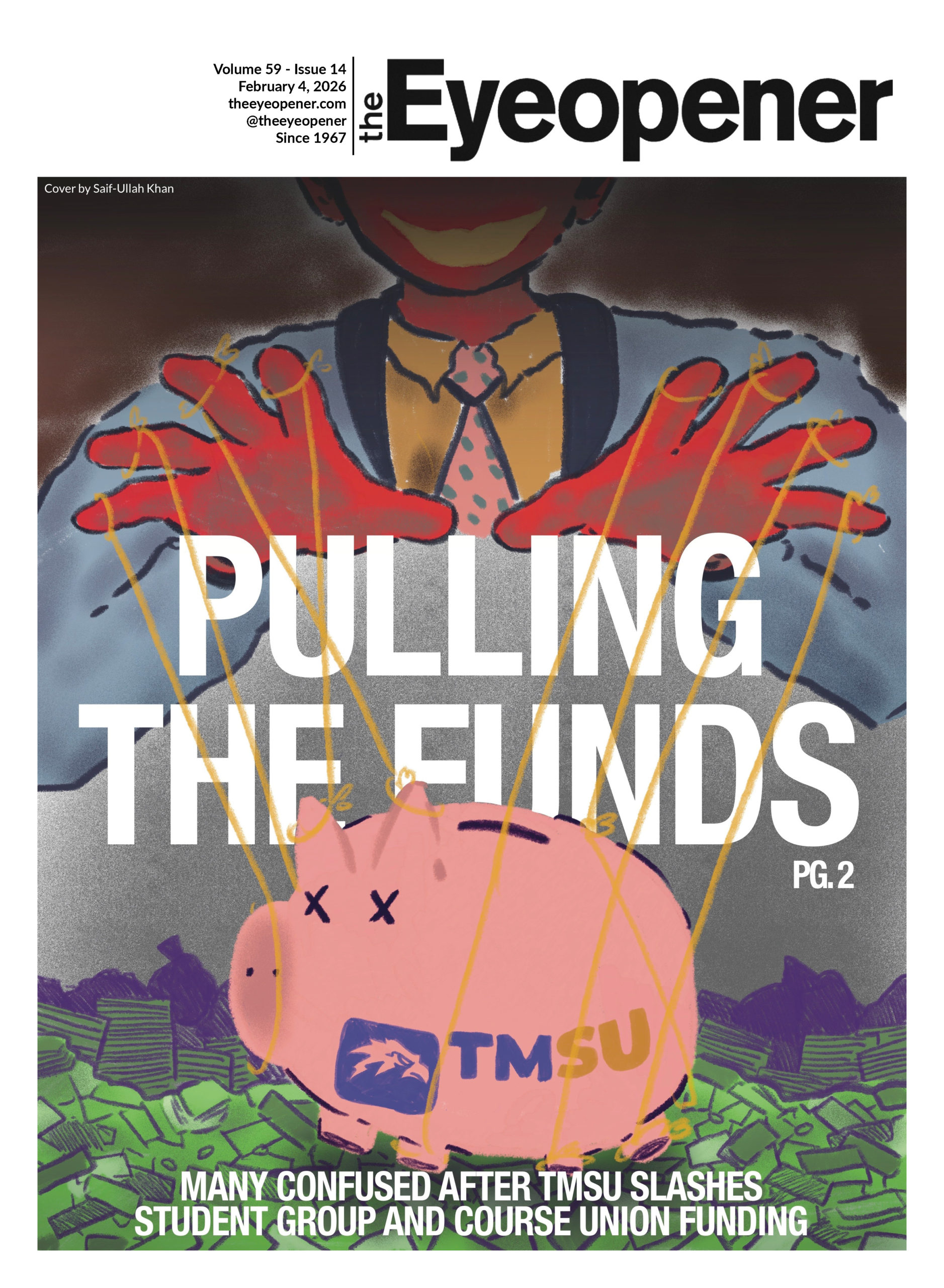


Leave a Reply