By Igor Magun
Some of your apps might be asking to access more of your info than they need to operate.
If an app needs access to certain features on your phone, like your camera or your contacts for taking photos and sharing data, it needs to ask for the appropriate permission. It’s easy to just tap through the permission request pop-up mindlessly, while on some phones, your only choices are to grant all requested permissions or not install the app.
Why is this important? Well, permissions can be very far-reaching, giving app developers access to info about your contacts, location, and photos. And while most developers have perfectly good intentions in using these, some don’t. A popular flashlight app on Android was once caught selling user location data to advertisers, for example. Maybe you just don’t want to give up certain personal information to anyone, period.
So take a minute to go through the permissions you’ve granted to your apps. You’ve probably used these apps for some time and have an idea of what permissions they need to work. On iOS, apps are sorted by what permissions they’ve requested under the privacy menu in the settings. On Android, you’ll have to go to Settings > Apps, then go through each app’s permissions individually.
“Keep in mind what the app really does”
Older versions of Android may not allow you to disable any permissions, but it’s a good idea to be aware of what apps are asking for anyways. If it’s an app you don’t really need and it’s asking for too much, you might want to uninstall it.
Some permissions on Android can be misleading as well. Apps can ask for “call information,” for example, which sounds a bit like they’re collecting info on who you’re calling. But this permission is often used to simply determine if your phone is making a call. This can be used to pause music or games while you pick up the phone.
When going through these, keep in mind what the app really does. An app like Google Maps has a good reason to ask for location info, because it needs to know where you are to give you directions. But if a game is asking for your contacts, you should consider if there’s any good reason for that. Inviting friends to play or sharing your score can typically be done without this permission.
Even if the app has a legitimate reason to ask for a permission, it’s possible that you aren’t using the feature that requires it. For instance, Snapchat might ask for location access to enable certain filters. But if you never use those to begin with, you may as well disable that permission.
“While most developers have perfectly good intentions in using these, some don’t”
On iOS, some apps will also give you the option of enabling location access only while you use the app. This can be useful for apps that may need your location but don’t usually run in the background when you’re using them, like Pokemon Go.
Modern devices are getting increasingly better at managing permissions. Most recent apps should work just fine with unnecessary permissions disabled, and recent versions of major operating systems give you control over individual permissions. But none of that can replace a moment’s thought for your privacy before you tap “OK” on yet another permission pop-up.









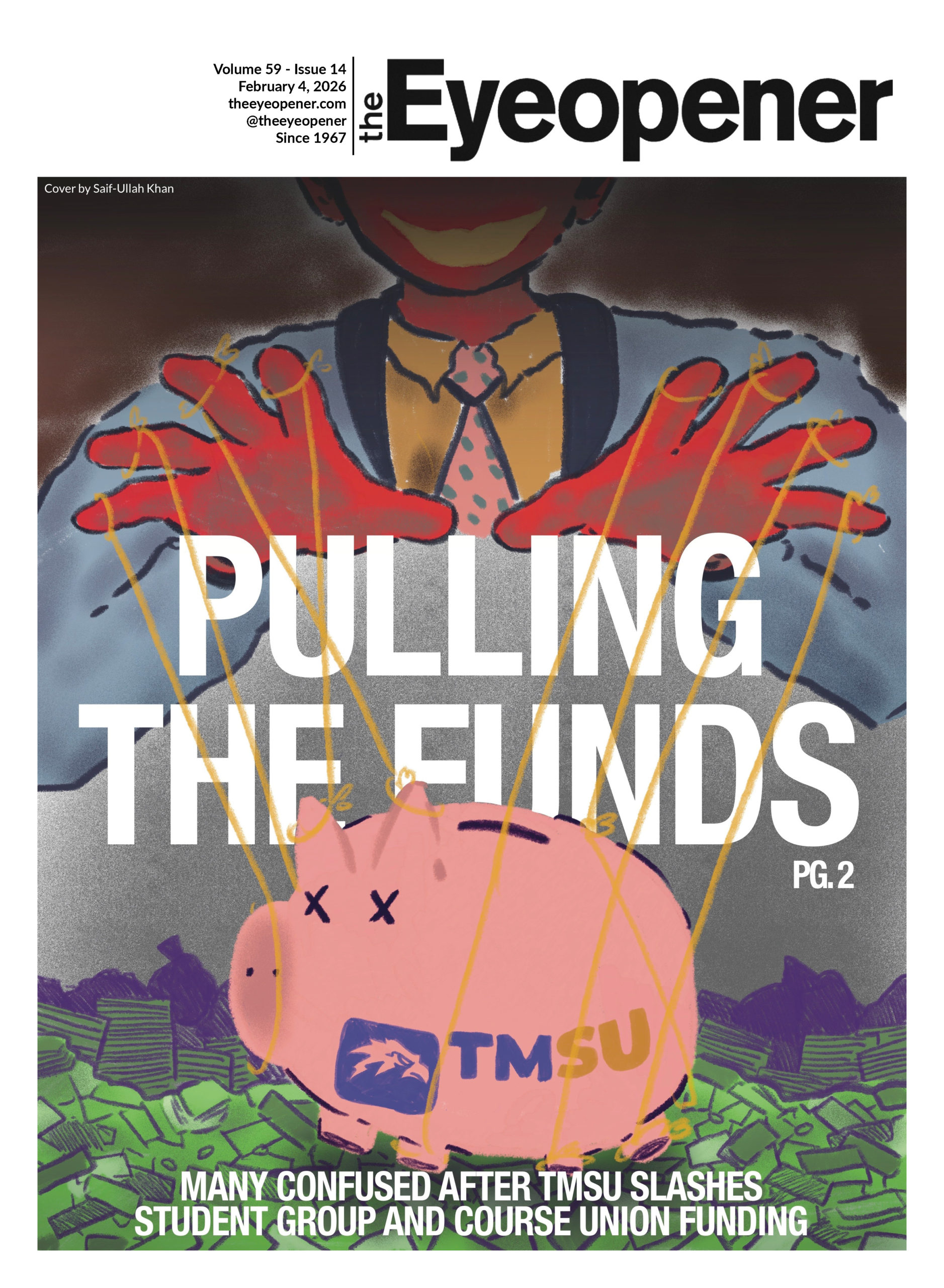


Leave a Reply