By Joshua Scott
If you’re interested in making things and state-of-the-art tech, you’ve come to the right place. Ryerson is a creative technology hub. Our school is packed with student resources however finding them and keeping up with all of them all can be difficult.
This is the beginner’s guide to the 3D printing resources available to students on campus and online. 3D printing is currently employed to create physical artwork, architectural models, and patient-specific medical implants but creation is subject to the user as customized digital files into solid, three-dimensional objects allow for lots of variety. If you’d like to learn more about 3D printing, and maybe even give it a try, check out some of the places and tools listed below.
Ryerson’s Digital Media Experience Lab (DME): The DME focuses on digital literacy and experiential learning. It offers 3D printing, workshops, peer tutoring, and one-on-one instruction. 3D printing is free for students (since it’s free, they aren’t able to offer specific quality or tolerance guarantees). You can find the DME in room 308 of the Student Learning Centre. Booking an appointment is recommended—drop-ins are sometimes allowed, but appointments take precedence. You can contact the DME by email or phone at dme@ryerson.ca and 416-979-5000, extension 3524. The lab hosts tutorials on 3D printing often—check out the DME’s website for more info. Or just drop in and learn how to design and prototype your project. Non-school related projects are permitted, though academic projects are given priority.
CoLab: CoLab’s focus is on early-stage technology-based research projects. If you have a research project and are looking to incorporate 3D printing (or any technology, for that matter), CoLab is a great first stop for advice. It offers 3D printing, prototyping, proof-of-concept development, and strategy support. Located inside The Catalyst on the second floor of the Rogers Communications Centre.
TinkerCAD: If you’re interested in 3D printing and design and you aren’t sure where to start, check out TinkerCAD, a user-friendly web-based tool that allows you to model 3D projects. 3D design software typically involves a steep learning curve; TinkerCAD is straightforward, perfect for beginners, and totally free. No prior design experience required. If even that sounds intimidating, here’s a great introductory YouTube tutorial on how to use TinkerCAD put together by MatterHackers.


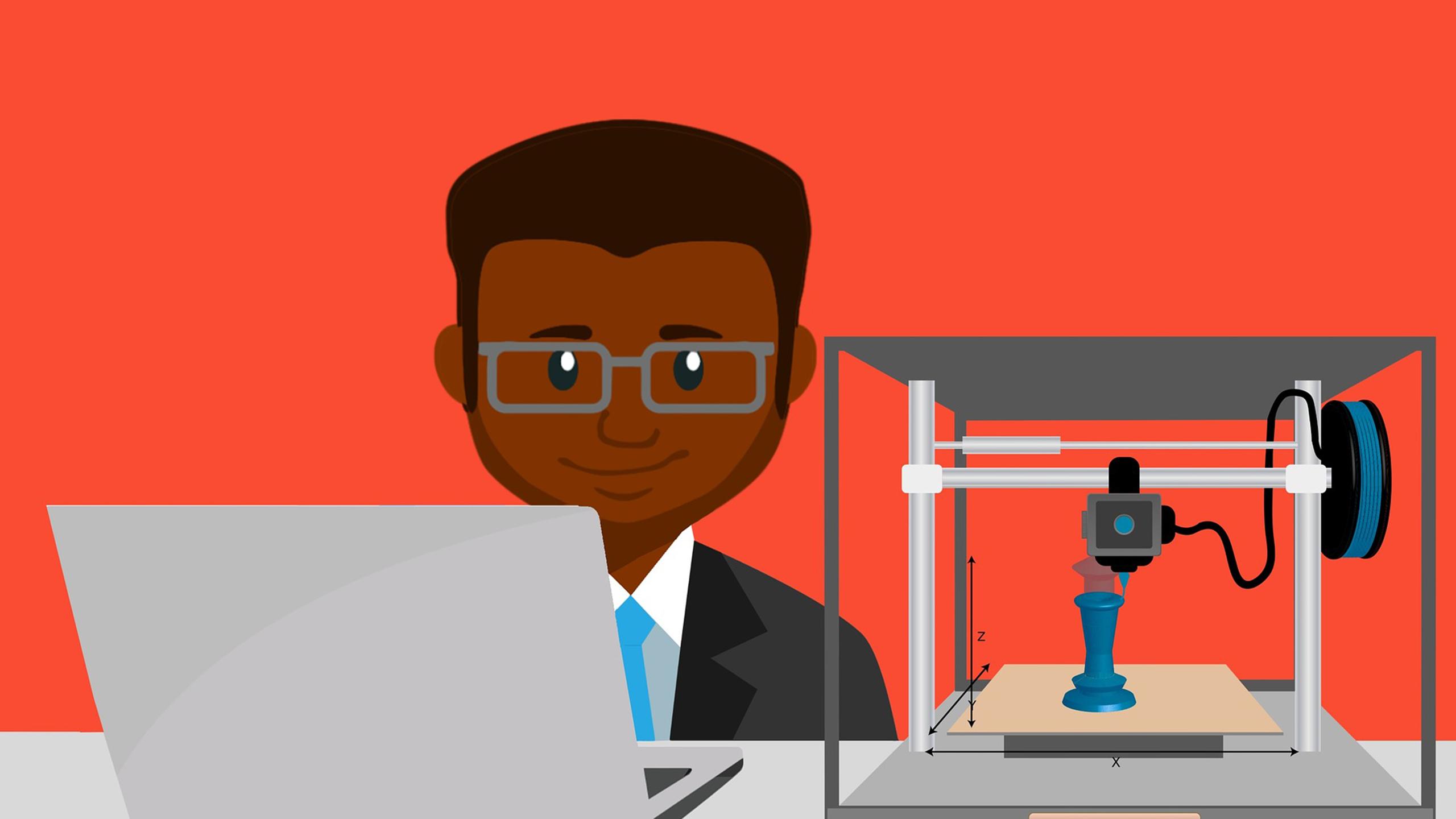






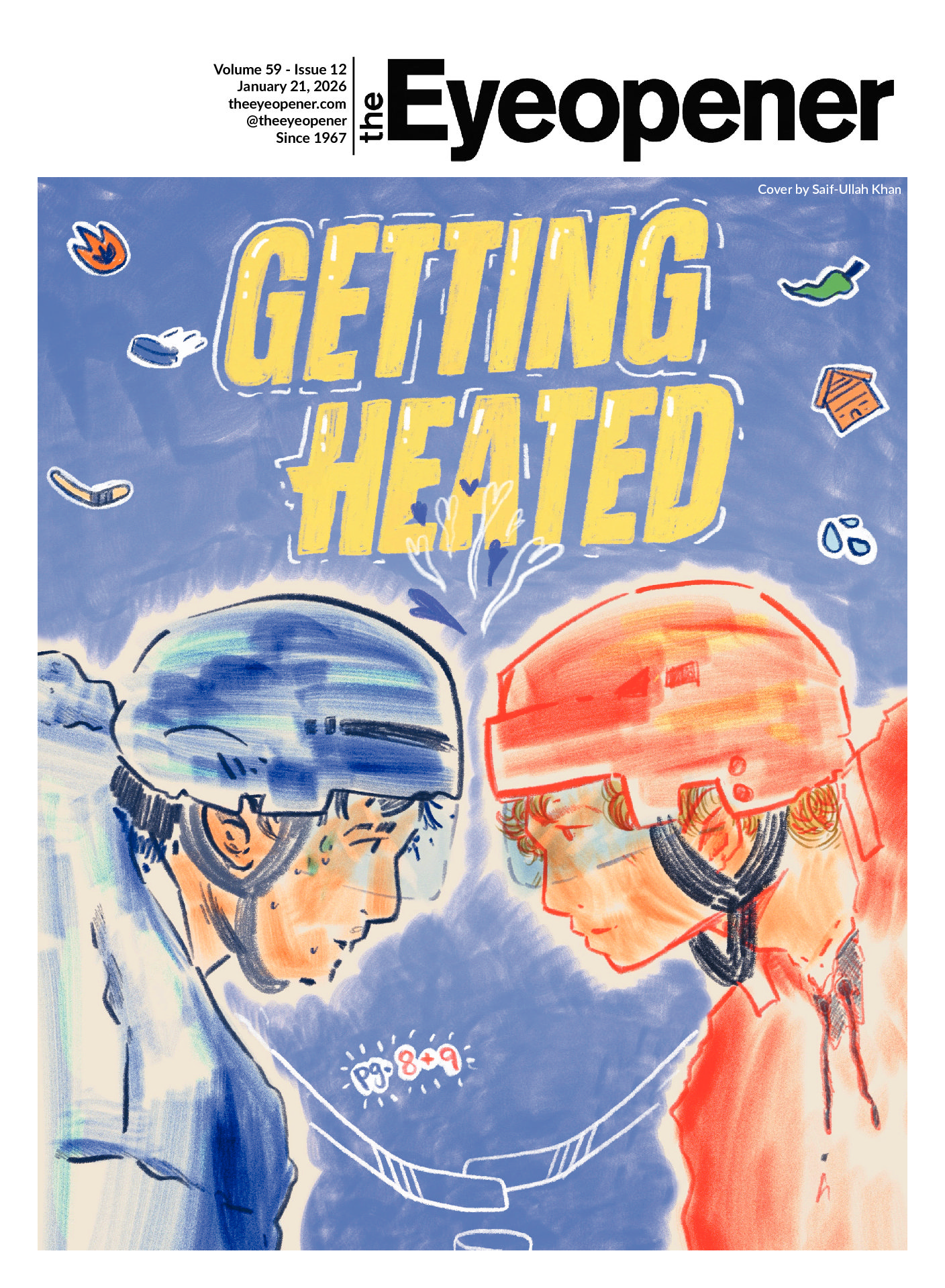


Leave a Reply