By John Shmuel
Elaina Mastrilli knew she had a computer virus when her background image disappeared, only to be replaced by a pair of enormous breasts.
“Files had gone missing before, and it became a game to see what the person who hacked my computer would do next,” Mastrilli, a first-year engineering student, says.
She tried updating her anti-virus software, but to no avail. Eventually, the words, “You had your chance to fix the holes, and now your ship must sink,” flashed across her screen.
Then her computer went dead.
Twenty-five years ago, when the first known computer virus to infiltrate home computers was created, by a 15-year-old and named Elk cloner, viruses could do little more than flash annoying messages across your screen.
Today, hackers can do some pretty nasty things, including stealing your personal information, hijacking your computer remotely and changing your screen picture to anatomy shots.
Viruses are nothing new for university students who spend their time on social networking sites, web forums and who use P2P file sharing apps according to Nini Krishnappa, Senior PR Manager with Symantec Corp.
“Cyber criminals are targeting the Internet more than ever, and it’s important that people take Internet security very seriously,” he says.
Late in August, Ryerson Computing and Communications Services (CCS) issued a warning to some students about an alleged cyber attack dubbed “the Storm virus.” Students with Ryerson matrix accounts were receiving e-mails that promised them free e-cards from relatives. When they clicked a link inside the e-mail, a virus was unleashed onto their computers.
These types of e-mails can be extremely dangerous and bypass your Internet protection, says Krishnappa. If the link is clicked, essentially the virus is allowed to run as an executable program.
There are a number of ways to shield yourself from online threats (broadly referred to as malware). The most important thing is to practice safe web surfing. Make sure your spam filters are on for your e-mail, avoid suspicious e-mails and when visiting websites, stay away from the ones that offer questionable free content.
| The Virus and its cousins |
| Viruses: Kinda obvious, but: they can wipe hard drives and completely fry your computer. Making computer life just a little more interesting for the last 25 years. – The other ones – Spyware: A newer creation, relatively speaking, spyware monitors what you do online and relays it to companies or other users. Adware: Wonderful world of pop-ups, enough said. Worms: Target loopholes, they are known for spreading quickly by copying themselves. |
But smart browsing isn’t enough nowadays according to Joris Evers, director of Analyst Relations for McAfee. Evers says all PCs should have at least three types of protection: anti-virus, anti-spyware and a firewall.
Ryerson students can take advantage of McAfee Virus Scan 8, which can be downloaded for free on the Ryerson CCS website. Virus Scan has its limitations though. First off, it only protects against viruses, and doesn’t fulfill Evers’s anti-spyware or firewall criteria.
There are, however, several all-in-one security programs on the market that live up to Evers’s requirements.
McAfee Total Protection offers defense against online threats a student might need, according to Craig Kensek, product review manager for McAfee. You get protection from spyware, a shield that warns you when a site is trying to download a malicious file, and safeguards for things such as online banking.
Norton 360 is the newest version of Norton Antivirus. Like McAfee Total Protection, it offers complete protection in every area, hence the name.
Both Norton and McAfee retail for about the same price ($69.99).
Bitdefender’s Total Security, which has security features ranked amongst the highest in anti-virus software, offers another all-in-one, at a lower price ($49.95).
Vitor Souza, Global Communications Manager for Bitdefender, says whatever protection you have, you should keep it up to date.
“Virus programmers are trying to continuously exploit vulnerabilities on home computers and the Internet,” says Souza, “If your virus definitions aren’t up to date you risk having your computer compromised.”
There are a number of obvious signs that suggest a computer might be bogged down with malware, according to Symantec’s Krishnappa. Some of these include being redirected to questionable websites often when trying to link to somewhere on the web, a general slowness to all program start-ups, and, in rare cases, your ant-virus software not running at all says Souza.
He recommends students be ever vigilant when on the web, and take advantage of their anti-virus software’s customer service.
As for Elaina Mastrilli, she learned her lesson.
“Viruses have a way of bringing you and your computer closer together,” she laughs. “I’ve now purchased a ton of new software that’s going to make sure I never get a virus ever again.”








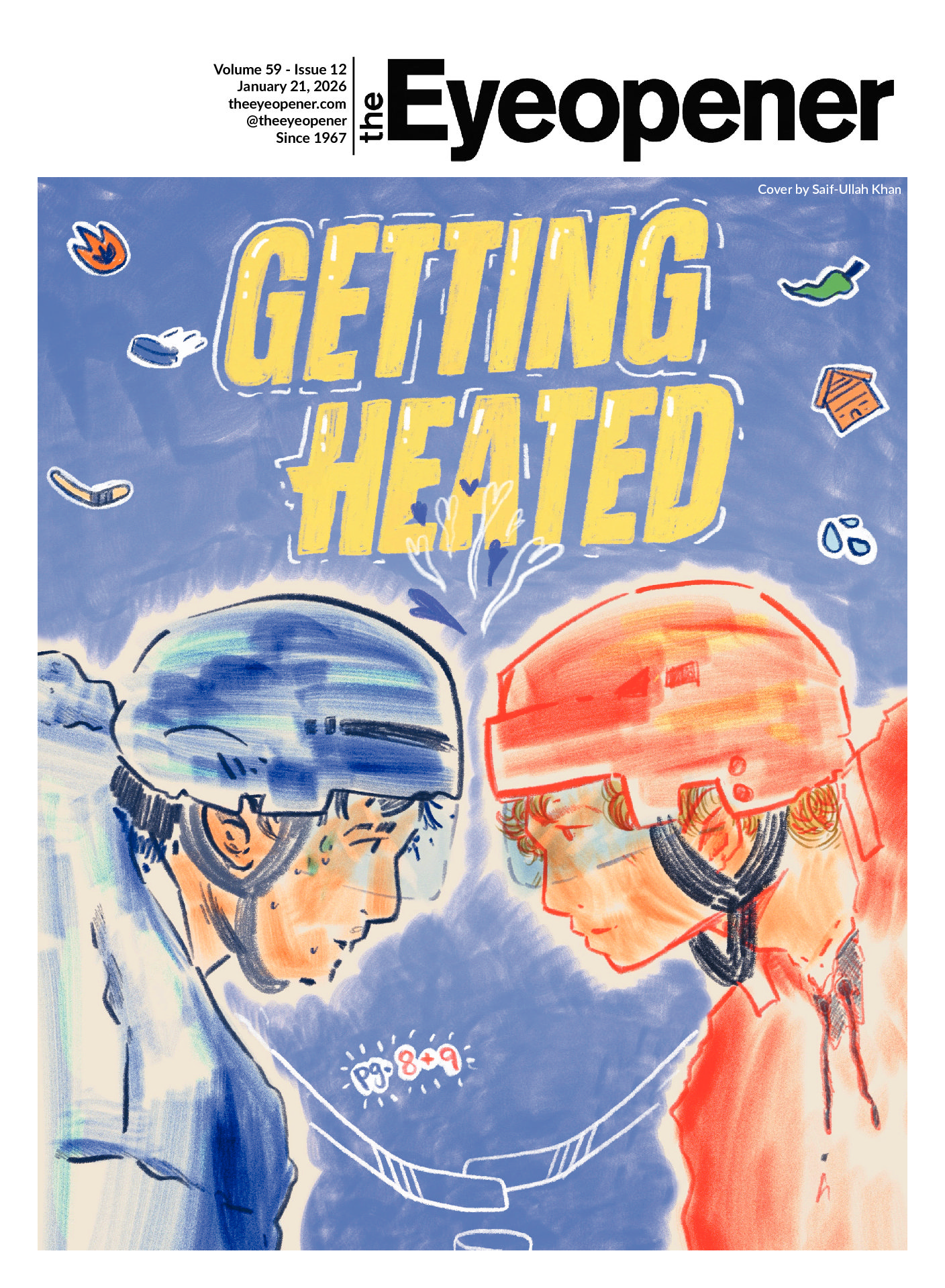


Leave a Reply