Sometimes, a few seconds is all it takes for your expensive new phone to find its way into a stranger’s pocket — and by then, there’s little you can do to get it back. Emma Prestwich shows you how to keep yourself out of the briefs and groaners and turn the tables on would-be thieves
Password pro-tips
Most phones and MP3 players can prompt users for a password on start-up, while some laptops have options like fingerprint scanning or voice recognition.
BlackBerry users even have an added layer of protection — most models will wipe the internal memory clean if an incorrect password is entered 10 times, perfect for thwarting potential thieves.
Touch-screen users beware, however — studies have shown that it’s fairly trivial to deduce pattern-based passwords via the smudges your fingers leave behind on-screen.
That may be too much work for your average gadget thief, but more determined users might not be fooled so easily.
However, for laptops or larger devices, there’s no better lock than a physical one. Ken Woo, associate director of Computing and Communications Services (CCS), recommends getting a cable-style lock that bolts your computer to a desk or work area.
A Kensington model will cost you around $40 at Staples, while combination variants are slightly more expensive — a small price to pay for peace of mind.
Encrypt everything
Just as with the real world, the best way to secure your data is to keep it hidden. Truecrypt (http://truecrypt.org), a free, cross-platform and open-source application, is capable of encrypting the contents of a flash or hard disk drive, shielding data from private eyes.
You’ll need a password or key to gain access, so try to choose something you won’t soon forget.
Alternatively, some business laptops like Lenovo Thinkpads include a protection mechanism called FED, or Full-Disk Encryption. In this case, your computer’s entire hard drive is encrypted — and your computer is the key.
If would-be thieves ever try to remove the drive, they’ll have little luck accessing your precious files on another PC.
Personalized protection
More often than not, thieves are looking to sell your freshly swiped gear. But there are ways you can make potential sales much harder to seal.
For example, Brian Lesser, CCS acting director, recommends permanently marking or engraving the outer case of your laptop with your name, address and phone number.
Even if an unwitting buyer purchases your computer, “it may improve the odds of your laptop being returned to you,” he says.
Another option, albeit more drastic, is the STOP Security Plate (http://stoptheft.com). It’s a metal decal that adheres to the back of your device, and makes your device worthless to anyone planning to re-sell it. If the thief manages to pry the decal off, it reveals a permanent tattoo that reads “Stolen Property” and STOP’s company hotline. Not bad for $25.
Catch them in the act
If your laptop has already been stolen, there’s likely little you can do. But if you want to stop future thieves in their tracks, Lesser has some suggestions.
LoJack (http://lojack.com) is a theft recovery application that can track your computer’s location via the Internet. The online service maintains regular contact with your computer, and you can flag your device if it happens to get stolen.
A standard license will cost you $40 per year, but in return, you’ll get the IP address and approximate location of your missing Mac or PC.
If you have a webcam, you can spy on thieves using Prey (http://preyproject.com). Using your laptop’s built-in camera, this free app will snap photos at pre-set intervals, and discretely email you the results.
In the event your computer is stolen, Prey will continue to run invisibly in the background, tracking the thief’s activities, and send you a report as well.
For students living in residence, there’s no better way to catch a thief in the act — chances are, you’ll recognize the culprit too.
Phone home
GPS technology is great for tracking your own location, but just as helpful for finding your missing smartphone too.
If you’ve lost your BlackBerry around the house, Berry Locator ($6.95 at http://www.mobireport.com/apps/bl/) promises to make it found. Just send an email to the device and it’ll make an insane racket, even if it’s in silent mode. But in the case of a real theft, the app will activate your GPS, and email you a map with its location.
Not to be left out, Apple’s iPhone has a similar app. If you have a MobileMe subscription ($99 per year at http://apple.ca/mobileme), ‘Find My iPhone’ uses GPS to track your mobile’s approximate location. Whether you can actually find the culprit, however, may be another story.
Finally, for Android phones, there’s Lookout (http://mylookout.com). This free application can locate missing phones via GPS, and sound an alarm alerting those nearby. But if your phone is truly gone for good , it might still be possible to keep your contacts, texts and embarrassing drunk photos out of the wrong hands. A remote wipe feature can be triggered from Lookout’s website to erase the phone’s internal memory, hiding your data from prying eyes.
Of course, technology can only do so much. Lesser said the most important way to protect your gear is to keep it close, and never unattended. “To a thief, it’s like leaving a thousand dollar bill out in the open. It only takes a few seconds to grab.”









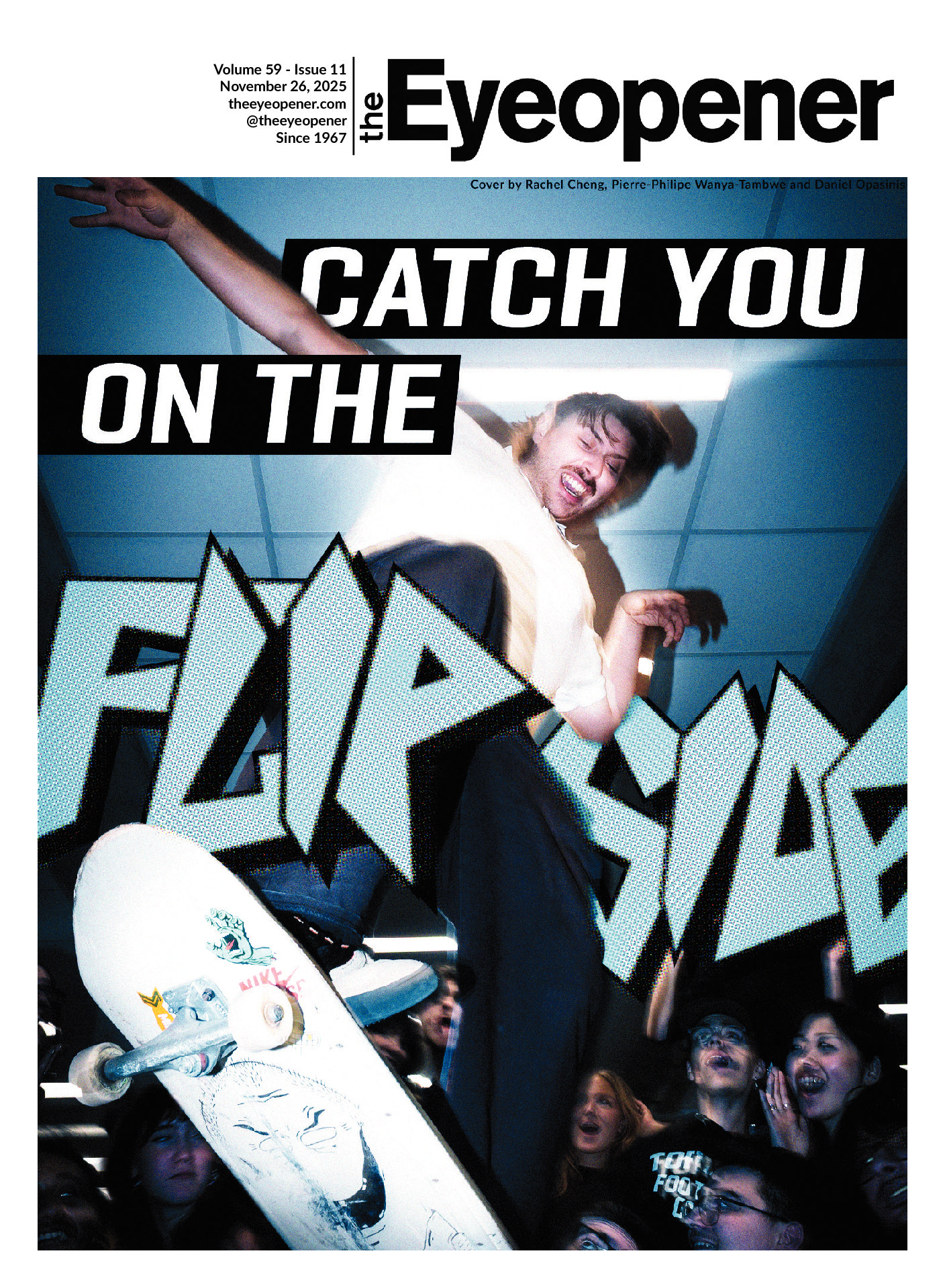


Leave a Reply