By Amanda Groulx
• What is Windows Vista?
Vista is the latest version of Windows from Microsoft. It replaces Windows XP and is the first new version of Windows since 2001.
• What’s different about it?
“The first thing you’ll notice is the new interface,” said Andy Walker, technology author. This new interface, called Aero, “is easier to use, and it’s prettier. There’s a lot of eye candy inside Windows Vista,” he said. Some of this includes see-through, glass-like windows and pop-up displays of your programs when you scroll over them in the start menu. Walker also said the new menu uses a lot less space on your desktop.
• What else will I love?
“One of the most powerful features that you immediately will love is they’ve integrated a live search. There are search boxes all over the new system. In the start menu — in basically every window,” said Walker. This search system is similar to the one in iTunes, where you type the first few letters or the name of what you’re looking for and the computer will pull up any files or programs that have those letters.
• How many versions are there?
We will see four versions in Canada. Windows Vista Home Basic — A simple version for budget computers, or computers that are not powerful enough to run all of Vista’s new features. It doesn’t run the new Aero Interface since that requires a really powerful video card. Windows Vista Home Premium — It uses the Aero Interface, as well as a bunch of new features, including Windows Media Centre, which lets users record TV shows and play DVDs. Windows Vista Business — Doesn’t have any of the media features, but does have a bunch of extra business features such as networking capabilities. Windows Vista Ultimate — It has Windows Media Centre, the business features plus a new feature called BitLocker, a form of data encryption.
• Which one’s best for students?
Walker recommends Home Premium. “It will work very well on a laptop and has the multimedia and all sorts of features students are into,” he said.
• What about security?
Walker said security has been vastly improved, especially compared to the vulnerable Windows XP. Vista has a new feature called User Account Control. Whenever a change is made to the system, the UAC window pops up and asks the user if they want to make the change. The user has the option to continue or cancel. “It’s a bit of an inconvenience because you have to continue to click ‘continue,’ ‘continue’ to do anything. But security and easy of use is sort of like a teeter-totter-thing,” he said. “The easier it is to use, the less security, and the more security the harder it is to use.” The only thing Windows Vista does not include is antivirus software. For this, Microsoft has developed OneCare, a program sold separately from Vista. Other anti-virus companies also offer software to protect your PC. If you’re on a tight student budget, Walker suggested AVG or Avast — both are free.
• Will it work on my computer?
“Vista is not ideal for older machines, because it is very demanding on the hardware, on the video card, on the processor and the memory,” Walker said. “Computer systems older than two years won’t run Vista particularly well.” Plus, the new operating system could still have a few bugs that will need to be worked out, said Walker. Laptop users should be especially leery about upgrading. Since Vista is more demanding on your computer’s hardware, it might eat through your battery life faster than XP.








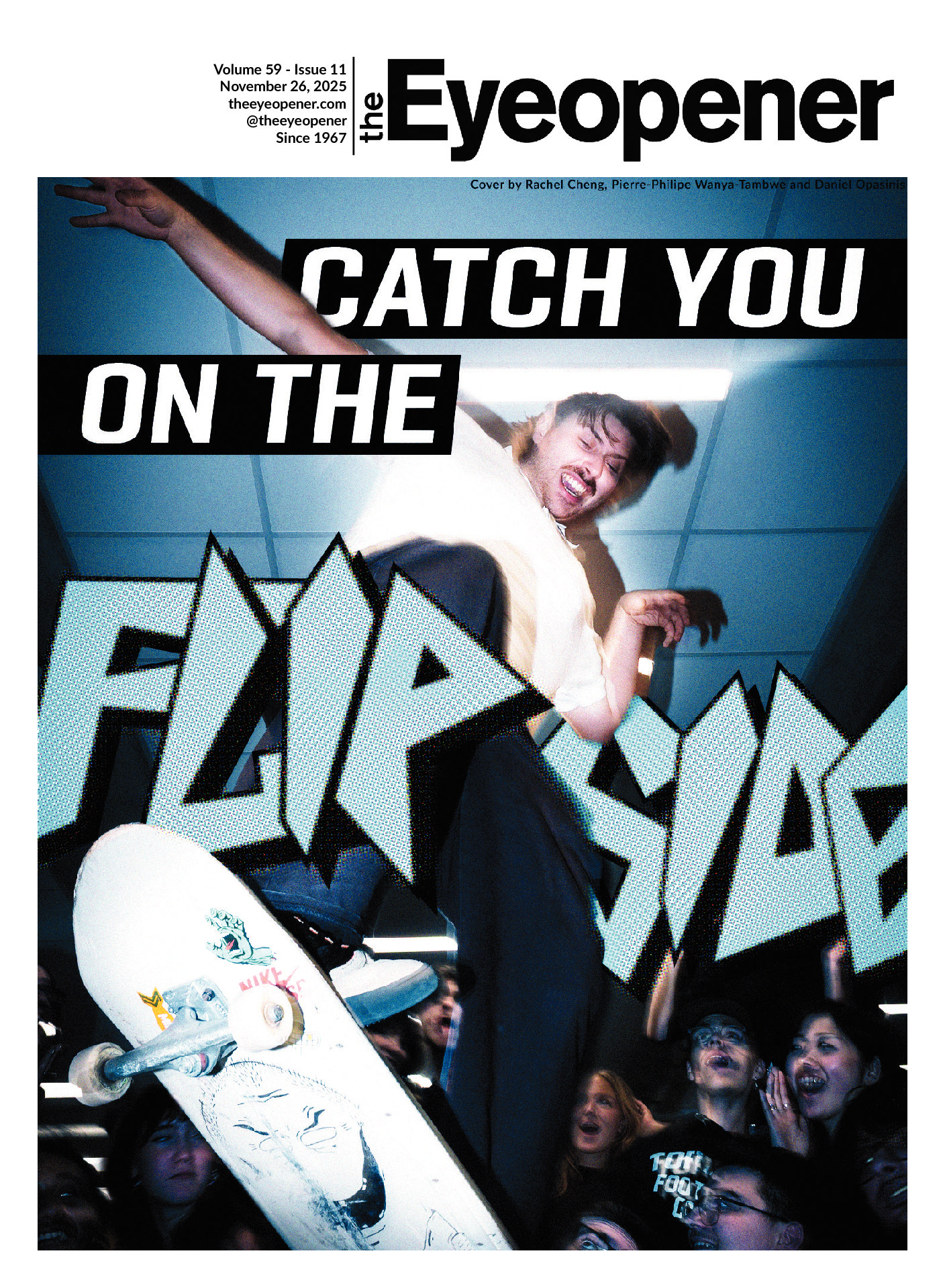


Leave a Reply