By Emma Prestwich
Ryerson’s internet may be slow at times, but for many special needs students, that’s the least of their worries. As it turns out, many of the university’s online services simply aren’t optimized for those with disabilities, making it difficult to access the information they might need.
“Things like Ryerson’s email system and Blackboard itself are supposed to be accessible,” said Brian Lesser, acting director of Computing and Communication Services (CCS).
“But that doesn’t mean the content — especially in Blackboard — will always be accessible.”
According to Ryerson’s support page, Blackboard is responsible for ensuring that the navigation and tools on their site are accessible, but no one currently monitors content uploaded by instructors.
That means it’s up to professors to make sure that course information is available to everyone — including those with special needs.
For example, all images should contain alternate text that can be read aloud or conveyed in braille for the visually impaired. However, not all images follow this guideline, leaving some users – quite literally – in the dark.
The Blackboard support site also has several additional tips, including larger-than-average text, and audio transcripts for the hearing-impaired.
But while Ryerson’s web services may not always be accessible to all, the school’s Access Centre operates a special computer lab intended to make up for such shortcomings.
“Most of the software we now have available [in the lab] is accessible to all Ryerson students,” said Ann Thomas, an adaptive technologist and learning support person for the center.
The lab, located on the third floor of the library, has five computer workstations, along with three study rooms that students can book through the centre.
But while use of the lab is mostly reserved for Access Centre students, every CCS lab on campus is equipped with a variety of adaptive technology applications.
For example, Kurzweil 3000 is an assistive study program that makes plain text more engaging and useful for those with different learning styles. Students can spice up their notes with colours, graphics, and create their own study guide and outline. The program also has an English language dictionary and can convert text into audio files for listening on the go.
Other applications, like JAWS 11 and Read & Write, make Windows usable for those with visual impairments by reading aloud the text on a computer’s screen, while Zoom Text can magnify text for those with glaucoma or macular degeneration.
Besides training students to use the software correctly, in addition to troubleshooting and support, Thomas also helps recommend adaptive technology programs for students to buy themselves.
But while students with special needs can use virtually any campus computer, adaptive technology means nothing if a web page’s content is inaccessible.
Thus, Ryerson’s Digital Media Projects office reviews the accessibility of web pages for students with visual, hearing and motor impairments, offering suggestions and strategies for successful use.
Of course, none of these solutions are perfect – but when combined, they can make it easier for disabled students to gain access to the content and information they require without issue.
Said Thomas, “some of these programs are very expensive, [but] many students rely on them.”
Photo: Chelsea Pottage









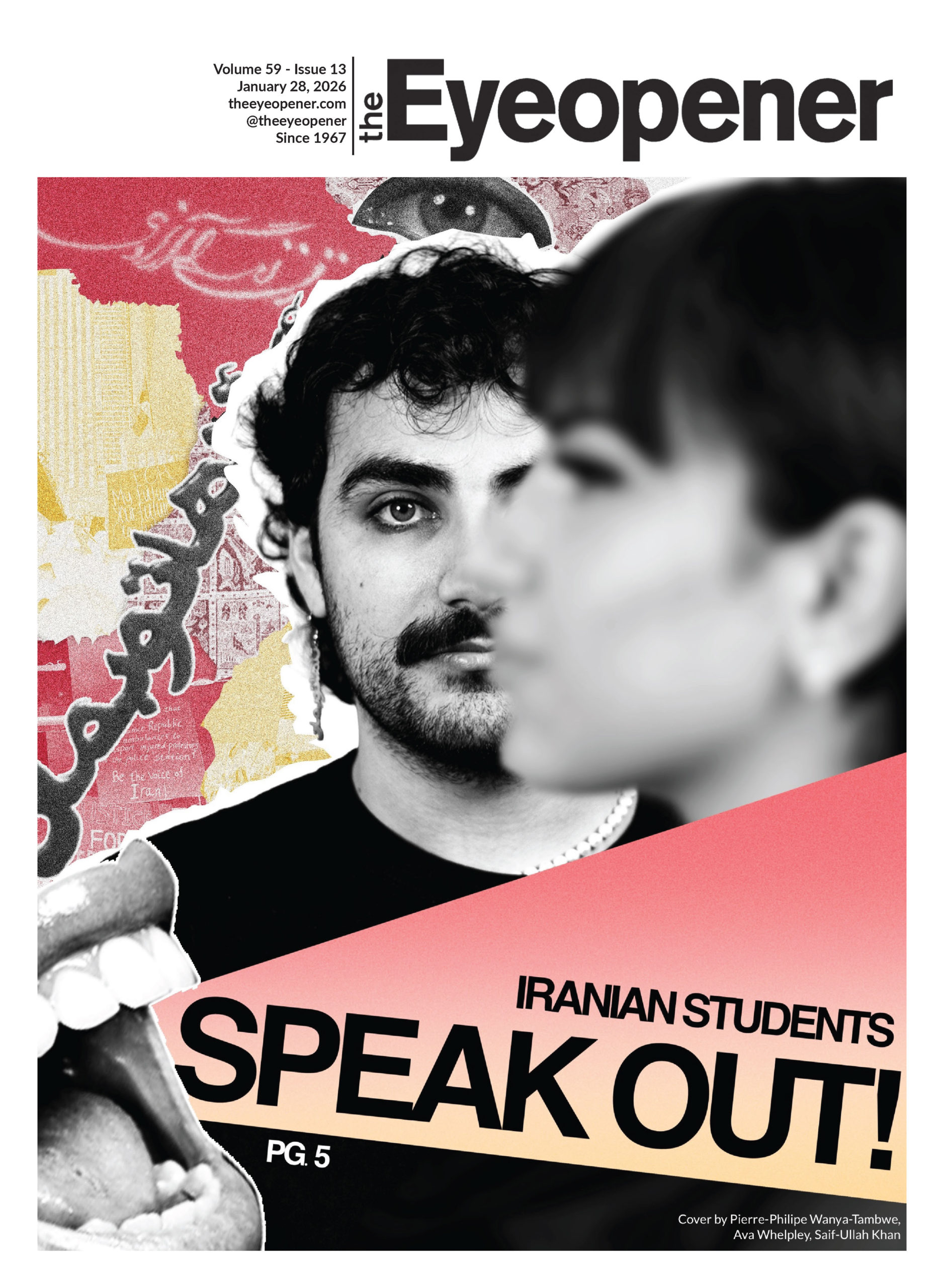


Leave a Reply