By Sidney Drmay
In this consumer society it’s not difficult to end up with a lot of junk that you don’t really want — old toys your parents didn’t want to throw out, textbooks that couldn’t be sold or an old laptop you haven’t used in years. It doesn’t always make sense to drop these off at a donation box. Thankfully, the Bunz Trading Zone app is now available.
Once you install the app it’ll ask for the secret code (it’s not so secret, right now it’s 777777) and then you can connect with your Facebook account to get started. Choose your username and you’re officially in and ready to trade. Based around the barter system, the single rule is no money allowed — which is exactly the price students can afford. You can trade for the common currency — token and tallcans — or get fancier and look for specific items like a can opener or trade big and find yourself a laptop.
The user interface is fairly simple — at the top there’s a menu button, a search function and a sorting function. The menu button will open up a sidebar with your Facebook profile picture and your username. At the very bottom are settings, which allow you to change how many notifications you get — a useful tool if you’re posting hot items.
On the main screen there are four sections: “all,” “items,” “attention” and “ISO.” ISO stands for “In Search Of.” This is where users will post items or services they need rather than stuff they wanna get rid of. The posts will tell you the seller, where they’re located and the item or service they wanna get rid of with a brief description and an image.
You can comment to ask questions, like it to come back later or hit ‘make offer’ to start a chat and discuss the trade more seriously.
To make your own post, you hit the plus sign in the orange circle in the bottom right corner of the screen. That’ll bring up a mini menu with “attention,” “item” and “ISO.” Pick which one makes the most sense for your post and a new screen will open.
You can add images, put a title, a description, what you want in return and your location, then hit the check mark in the upper right corner. This item will now exist on your profile and people can like it, comment on it or send you a message to set up a trade.
As you make trades people can review you and you can build up your Bunz cred to be a reputable trader while getting rid of old junk for new junk.
Bunz Trading Zone app is available for free in the iOS App Store and Android’s Google Play.









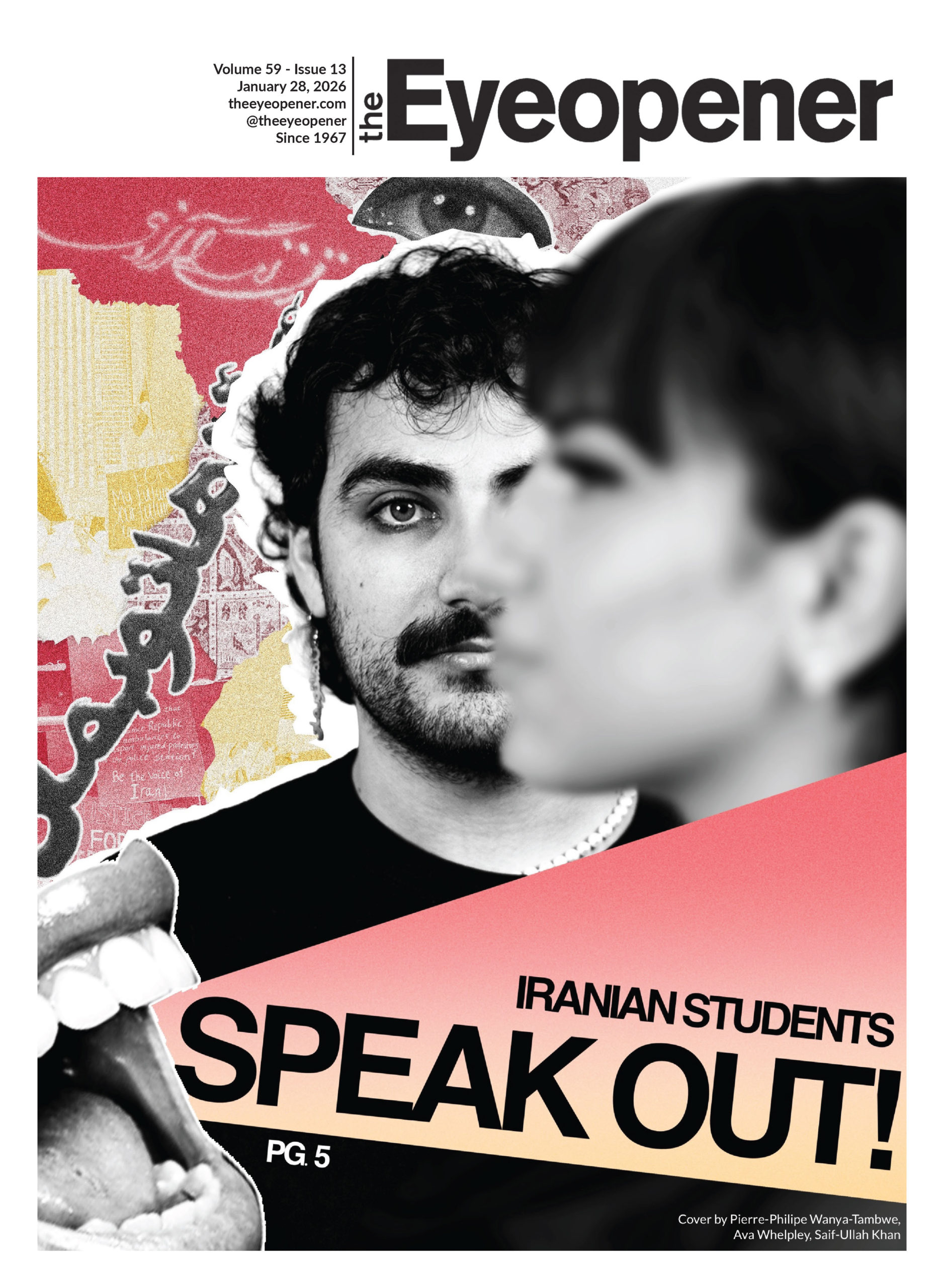


Leave a Reply