By Sylvia Lorico
Search for prizes and rewards while you are walking with the Seek app. Available for free on Android and iOS, this app allows you to find virtual treasure chests that can be opened to collect real rewards.
Users are required to create an account before using it. This app uses both GPS and data in order to search for and display virtual treasure chests.
When registering for an account, the app will ask users for their interests and hobbies. The app then generates a list of rewards that users can collect based on them.
Once starting the app, users will note a virtual map is displayed with different coloured dots on the screen. These dots represent treasure chests that can be claimed if the user walks close enough to the items.
By tapping the dot on the screen, users will be taken to an augmented reality display, where they can open the chest and claim rewards.
Maroon-coloured dots on the screen represent common chests, which require no keys to open. However orange, beige and purple dots require keys to open.
Keys can be found by opening maroon-coloured chests or by exchanging coins for them at the “shop” option.
You can also tap on the backpack icon in order to see what prizes you collected on your journey.
Seek also hosts competitions where users can compete against other players across the world to collect the most chests or coins for a certain period of time. The winner is awarded with additional coins or keys.
Prizes can vary depending on the area and the time. They are separated into two categories: virtual and real prizes.
Virtual prizes include coins and “chest doublers” which can double the rewards in any given chest.
Real prizes are items like gift cards, electronics or online discounts.
In order to claim these prizes, users must collect enough “fragments” from the chests. Once they do, the prizes can be claimed via email.









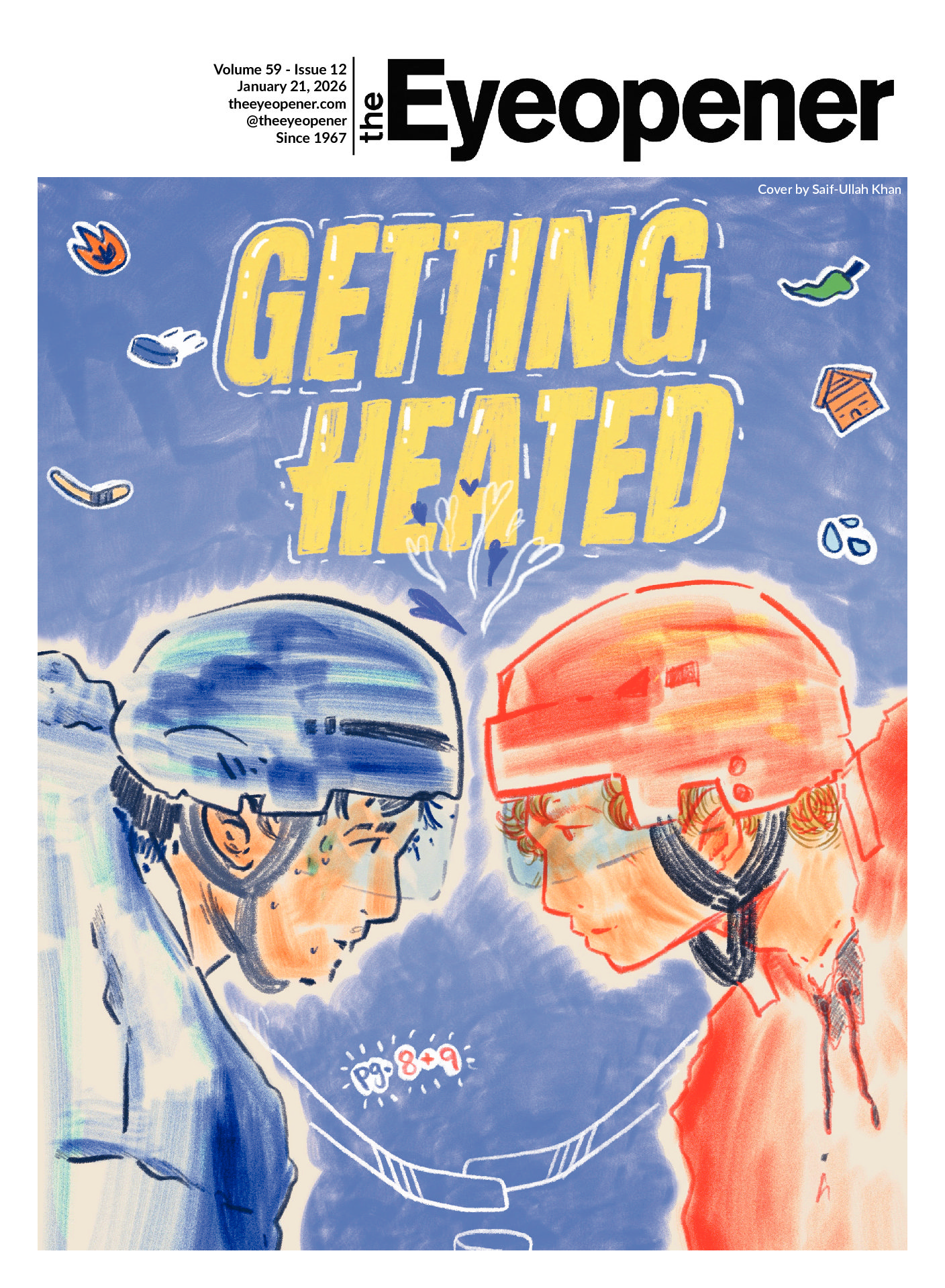


Leave a Reply