By Ashley Spegel
Backing up computer files is the last thing on a student’s mind, until their system has an aneurism, erasing beloved pictures, MP3s and the 4,000 word essay that’s due tomorrow.
Sticking your files onto a CD, DVD or memory stick isn’t a time-consuming affair, and it’s a fast and easy process that will save time, money and your ass in the future.
There are a number of backup mediums you can use, varying in price, speed and durability to accommodate your files and your thrifty student budget.
For most, optical media (CDs and DVDs) has taken the front seat to storage devices.
“The benefit to optical discs is their portability. You can read and write on them multiple times and they’re cheap,” said Nick Koudas, a University of Toronto computer science professor. But a downside is that optical discs degrade over the years, and so could your files, he said.
The benefit of using a DVD instead of a CD is that it holds more data.
However, another downside is that you need a DVD burner to write the discs and a DVD won’t last as long as a CD will.
In the hierarchy for data, storage optical media is at the bottom of the food chain, according to Koudas.
The king of storage is an external hard drive, although it’s the most expensive because its faster and bigger (capacity-wise). An external hard drive is a portable device that’s used to store data.
When attached to your computer, files can be transferred to and from it. A storage device like this is great for its performance. You can fit practically all of your files onto a drive, and you can transfer the files quickly.
There’s also the option of using a USB key to save files. It’s helpful if you’re opposed to carrying an armful of CDs or if an external hard drive doesn’t fit your budget.
A USB key is a small, lightweight drive consisting of a small, printed circuit board confined in a plastic or metal casing. The USB connector extruding from the casing is inserted into a computer port for transferring and saving files. It’s better than optical media in terms of durability and longevity, but it can’t hold as much data as an external hard drive.
But now, the current trend is online storage services. For a monthly fee, these solutions let you save your files onto a password-protected website you can retrieve at anytime, anywhere.
What’s great about this service is that your information is accessible anywhere there’s an Internet connection, and you don’t have to concern yourself with storing discs or a bulky drive.
“Another benefit is the (online backup) program can be set to automatically back up the files or folders you choose at a pre-determined time,” said Marc Saltzman, the technology show host on CFRB 1010AM radio in Toronto. “The automated feature is handy, especially for those who are busy or not tech savvy because it’s all your folders uploaded onto a server for you.”
Bell Canada offers its Personal Vault storage system starting at $6 for 3GB per month. However, when you upload personal information into cyberspace, there’s no guarantee it’s 100 per cent protected.
“If you trust a company with important information, it is possible, even internally at the company (that) they can access it,” Saltzman said. “Keeping files and folders offline at home may be safer.”
Saltzman recommends saving your important files onto CDs and giving them to a friend or a parent just in case a fire, robbery or natural disaster hits your home. It’d suck having to rewrite that 4,000-word essay due tomorrow morning.




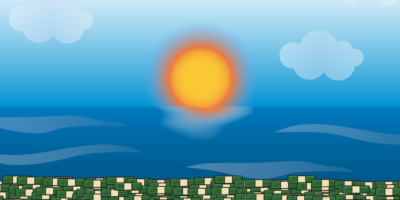


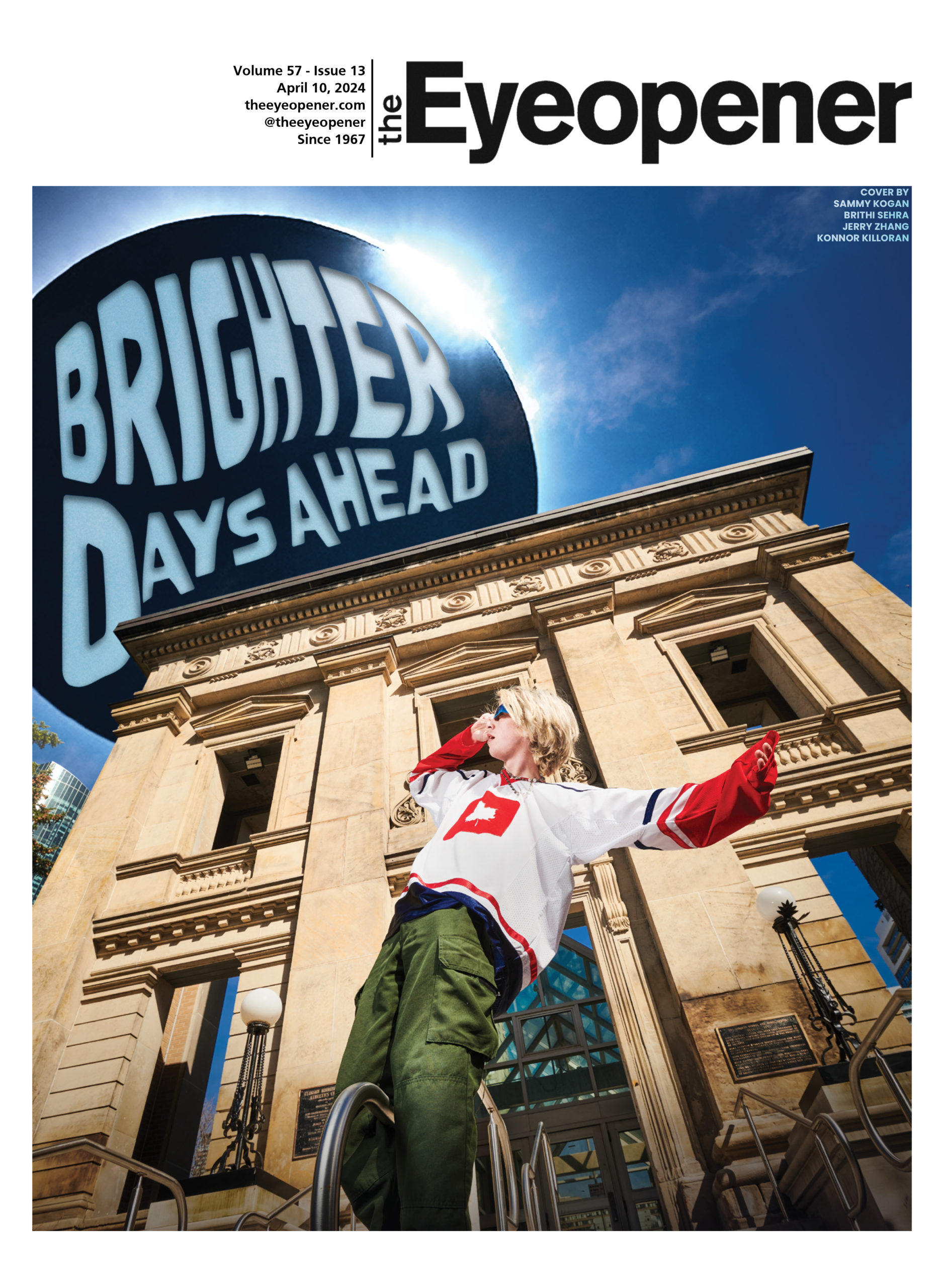

Leave a Reply