By Nathaniel Crouch
Classes done in an online setting can be an entirely different ball game for students used to the in-person format. Many students over the spring and summer term choose to take a few courses online to bolster their grades or get ahead. But now, all students will be working from home for the rest of the semester—as Ryerson has cancelled in-person classes in favour of online due to the COVID-19 pandemic.
Here’s a simple guide for surviving courses in an online format.
Set up a place to get your work done, duh
You need a dedicated space to study—you know it and everyone knows it. It’s a great way to guarantee you’ll be more focused and less distracted when studying or participating in an online lecture. The trick to setting one up that works for you is watching Tidying Up with Marie Kondo at 1.5x speed before your lecture.
Don’t assume your classes will be easy
Just because online courses have less face-to-face interactions and allow for students to complete tasks at their own pace doesn’t mean distance learning will be a breeze. Online classes are just as rigorous as their on-campus counterparts.
See if the school has an online tutor or consider using a tutoring company. At the end of the day, an online course is just as much work—sometimes more—than a traditional in-person class, the only difference is the added convenience of being online.
Practice Self-Control, or just download it
No matter how much you want to finish your work, YouTube will always sound better. Don’t be all high and mighty while reading this and think to yourself, “I never get distracted while getting work done on my computer.” I’m writing this list with 24 tabs open and only seven of them are benefitting my productivity.
If you lack self-control, there is literally an app for that—called SelfControl. You can add certain sites to a “blacklist” for a designated period, during which time you won’t be able to access them.
WARNING: If you finish early, you won’t regain access to your blacklist during the time you indicated, and there’s no way around it. Not even uninstalling the app. Not even restarting your computer.
Get caught up on software and programs that will help you succeed
It’s one thing to understand email and social media, but online courses often require students to use a range of different technologies in order to fully participate and get the most out of their learning. There is a lot of software that helps with distance learning and the most successful students take time to familiarize themselves with it.
StudyBlue: If you’ve got a test coming up in a subject that requires lengthy memorization, use this app. StudyBlue allows students to create, save, share, and print flashcards, and take practice quizzes on the relevant subject matter.
Evernote: This one helps students keep all of their documents, notes, presentations and images in one place. Evernote also syncs with all of your devices—start a note on your computer, finish on your phone. Full disclosure: this listing was compiled using Evernote.
MindNode: An app that helps online students create mind maps of their thoughts and ideas. Great for structuring an essay without emailing the professor eight times for their thoughts on your essay outline.


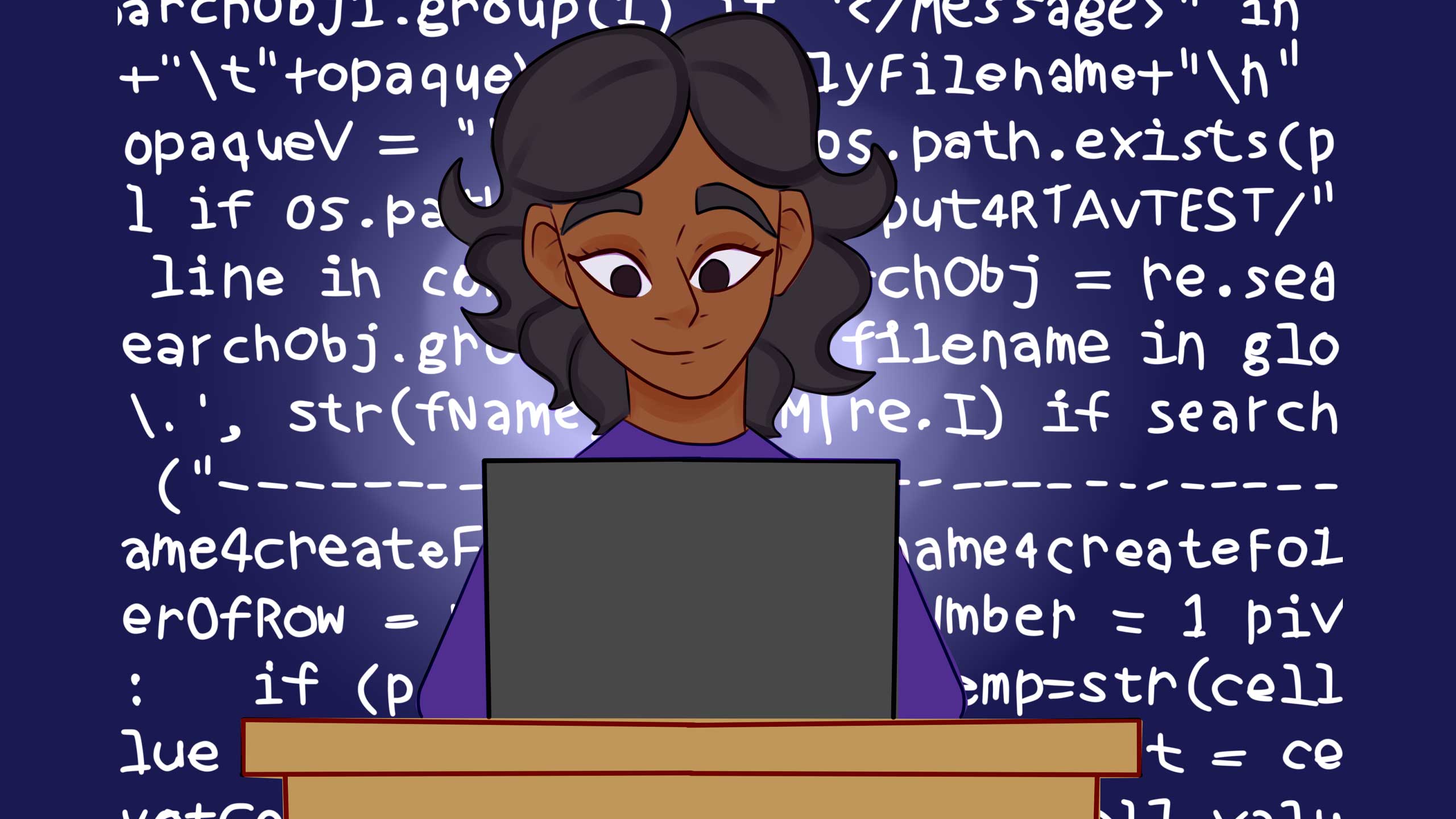






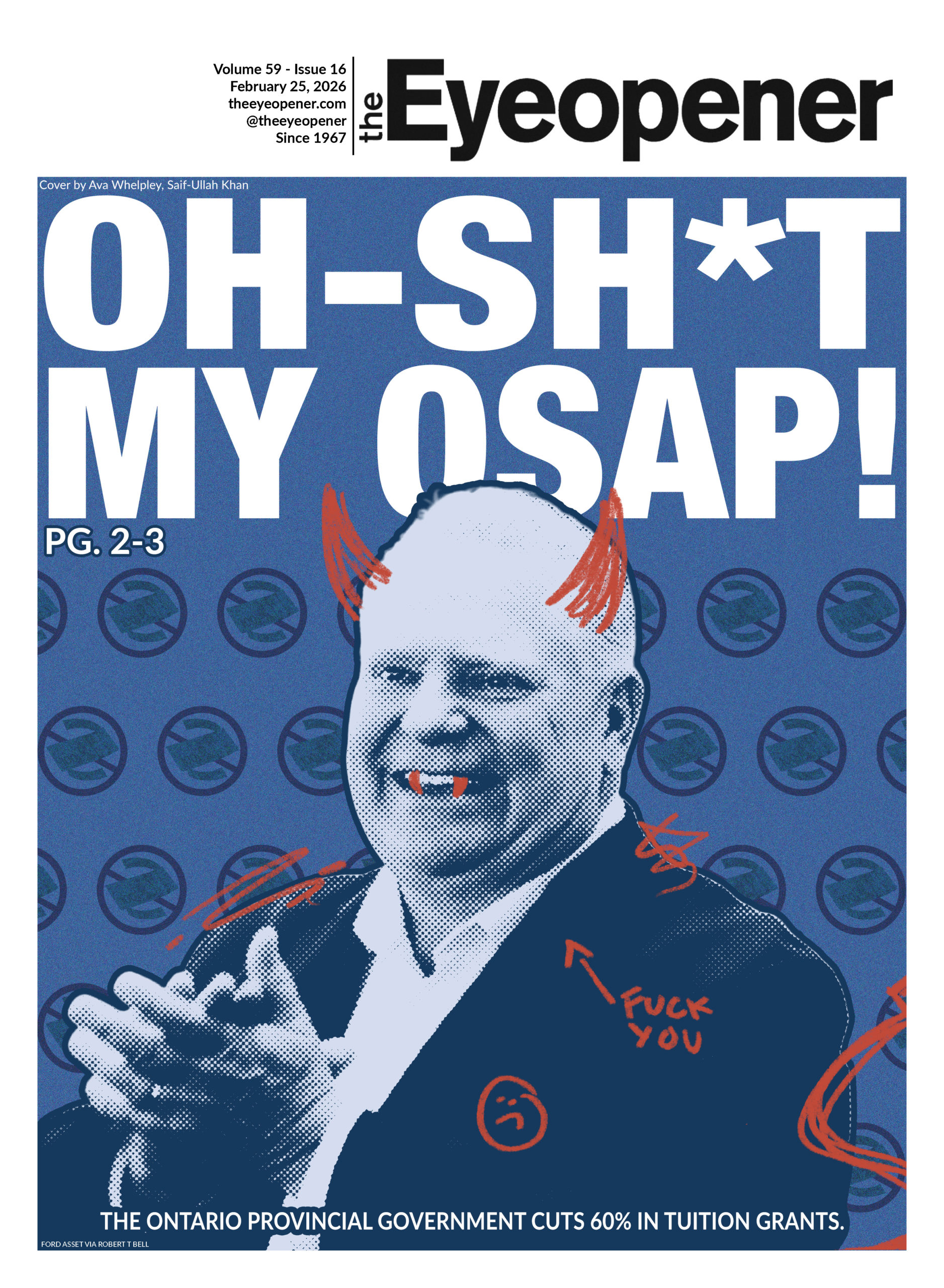
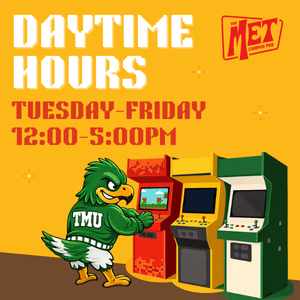


cami
I have read your blog its awesome.