By Brittany Rosen
With the summer internship hunt happening and job hunting in general, it’s frustrating when you don’t get a response to your email or application. While this app may not get you the job, it’ll definitely help.
Sidekick by HubSpot is an email app that lets you know when your message has been opened by the recipient. It also lets you know where and when they opened the email. If someone opens your email and comes back to it 10 times, it shows. In my experience, it turns out people often open an email a few times before replying; it’s rare that someone opens the message once and replies right away.
Upon installing the Chrome version, the app appears on the right-hand side of your internet browser, and notifications pop-up when someone has opened your email. The iOS version shows notifications within the app itself.
Sidekick works by inserting a tracking pixel/image within the HTML of the email. Basically, it’s an image invisible to the client. When the image loads, the app knows the message has been opened.
There’s also a few bells and whistles within the app. The user can see when their contacts click on their personal social media profiles and all of the stats/analytics: when they clicked, how many times they clicked, etc.
Sidekick is free on the iOS App Store, Android’s Google Play, and the Chrome Web Store. It lets you track 200 emails per month by default. They also offer a $10/month plan and an advanced $50/month plan, each with different benefits.






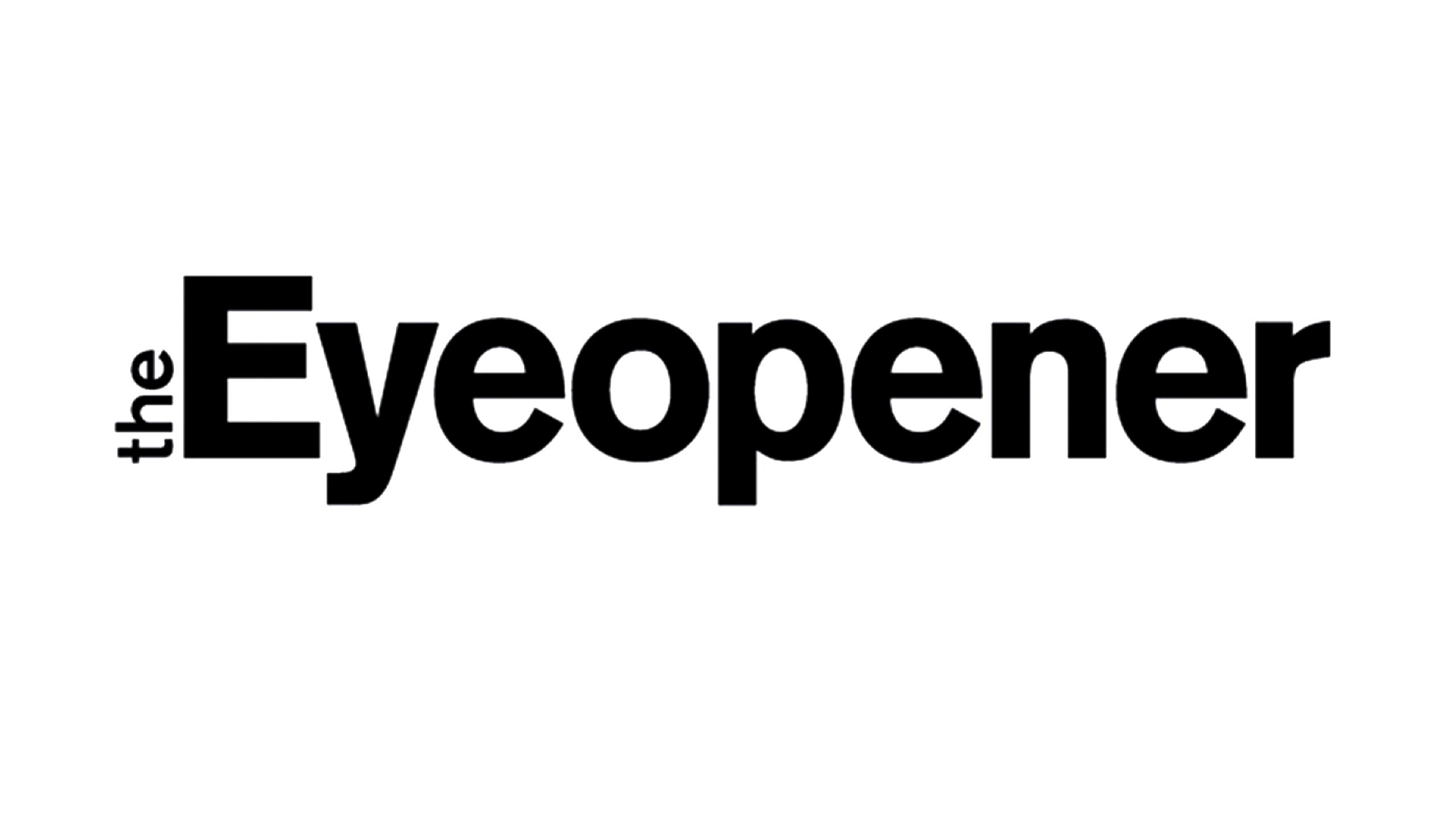

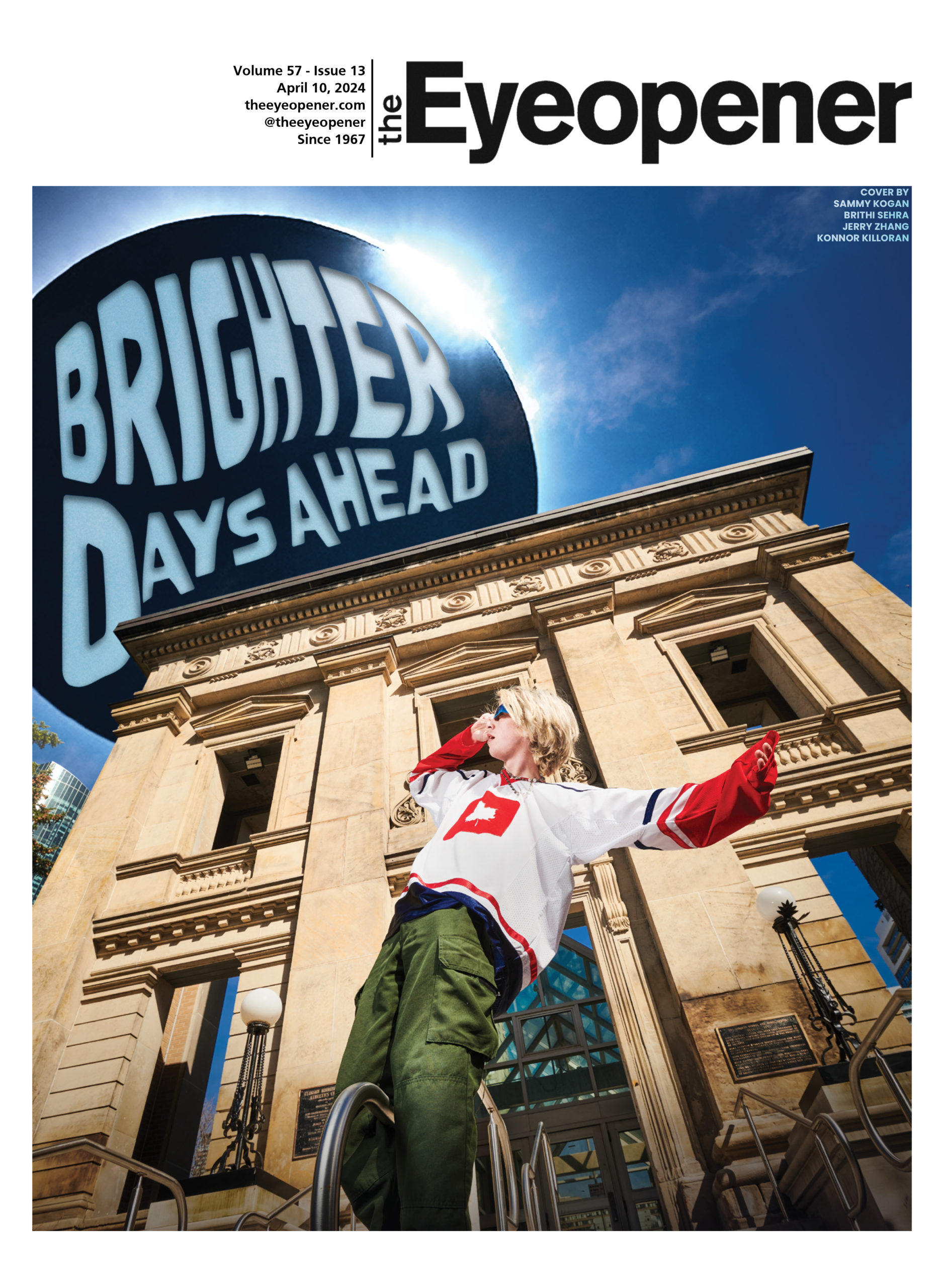

Leave a Reply