By Sylvia Lorico
Imagine having a scanner in your pocket. With Office Lens, that’s possible. Available for free on Android and iOS, Office Lens is a Microsoft app that can convert text and images on paper into documents readable on your phone or computer.
The app can be used to scan blackboard and whiteboard notes, printed or handwritten papers, receipts, books and business cards.
Want to copy your friend’s notes but don’t have enough time to write them out? Use the app to capture, crop and convert images of those notes into Word, PowerPoint or PDF files that can then be easily shared or saved on your smartphone.
Users snap an image of what they would like to convert on the app. The app automatically changes the orientation of the image so users can read the text on the snapshot without much difficulty. There is also an option of cropping the image using a precise trimming tool, or changing the lighting on the image through one of modes found on the top of the screen.
The scanned image can then be saved as a readable document on OneDrive, OneNote or the device’s internal memory.
The document and business card modes straighten and improve the colouring of an image, while whiteboard mode keeps the orientation of the captured image but removes glare and shadows. Photo mode keeps the image as it was taken without any changes.
Other features include an import setting that allows you to convert images from your phone’s photo gallery and a setting that allows you to change the scan’s resolution.
In a society that demands information be both accessible and easily obtained, Office Lens is an app that allows users to create documents that satisfy these needs.





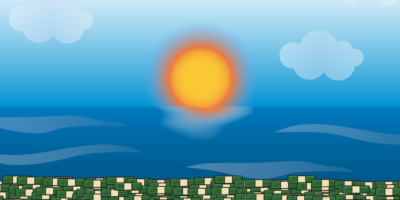


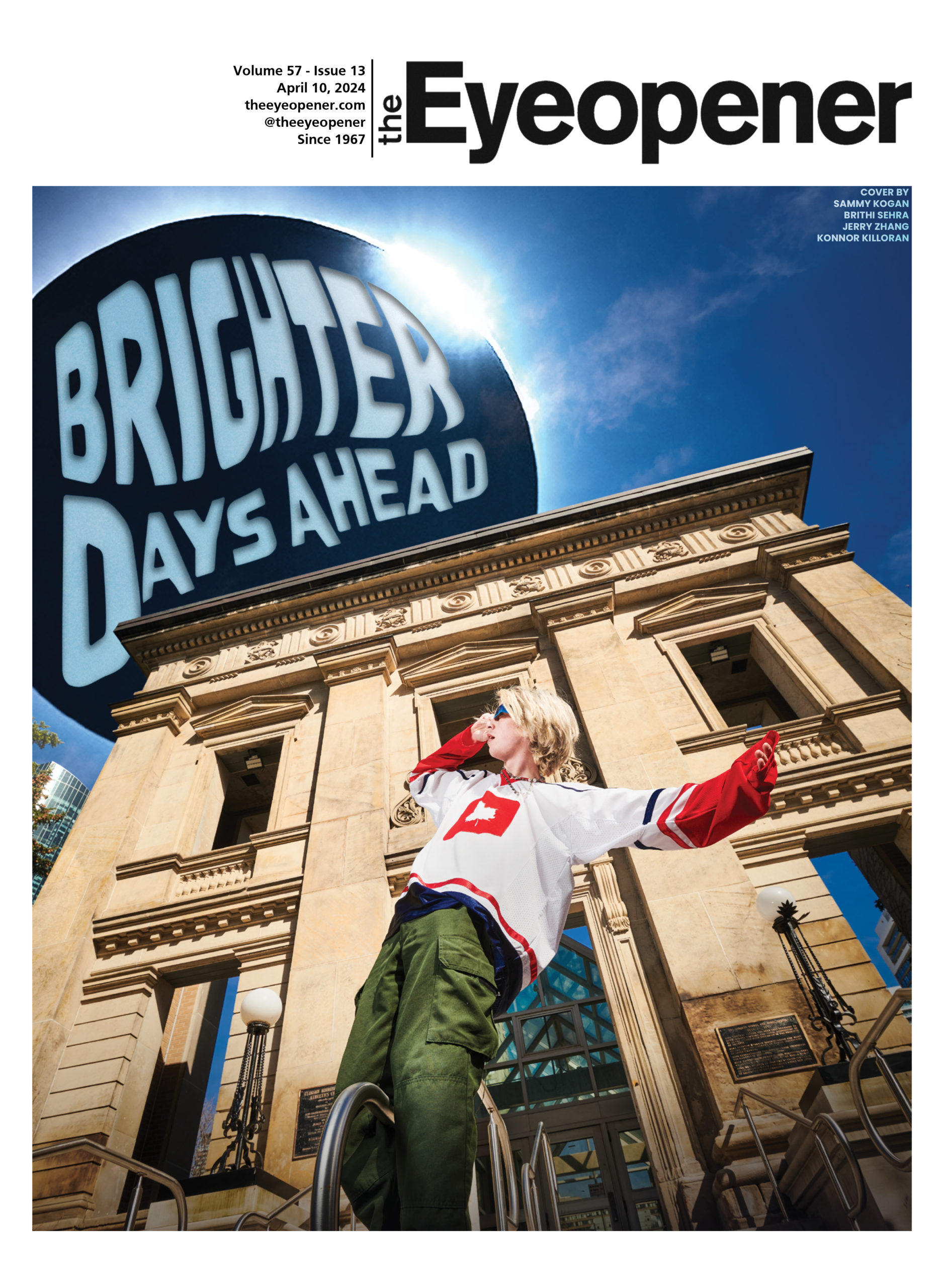

Leave a Reply