By Sylvia Lorico
Available on Android and iOS, the Adobe Lightroom app allows users to edit photos with their phone and to take photographs with control over settings like exposure. The app brings the features of the Lightroom desktop program to your phone.
The app is available for free, but users are able to sign up for a free 30-day trial or use an existing Adobe account to access more editing features or sync photos across devices.
Photos must be imported from the phone’s internal memory or SD card in order to be edited. Editing features include cropping, exposure adjustment, tone adjustments, filters and white balance adjustment.
These settings are represented by icons similar to the icons used in Adobe Photoshop or Adobe Lightroom for desktop.
Users have the option of allowing Lightroom to automatically import photos that are taken from their phone by swiping right on their device and tapping on the “auto add” section. There are also a series of gesture shortcuts that can be used to speed up the editing process of a photo found in the same section. For example, you can view an image before and after editing it by tapping on the screen three times.
Adobe Lightroom also allows you to take photos using your phone’s camera. There are two modes: an automatic mode that allows you to control only exposure, and a professional mode that allows you much more freedom to change settings such as aperture, exposure, compensation and ISO. The app’s Professional mode also includes filters you can add to a photo before editing it in the app.
In addition, the app allows you the option of editing photos that have been saved from social media accounts such as Instagram, Facebook or Snapchat. All photos on the Lightroom app can be saved according to date or organized according to user preference using a rating system.





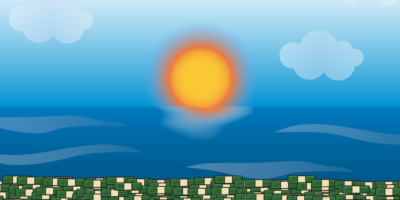


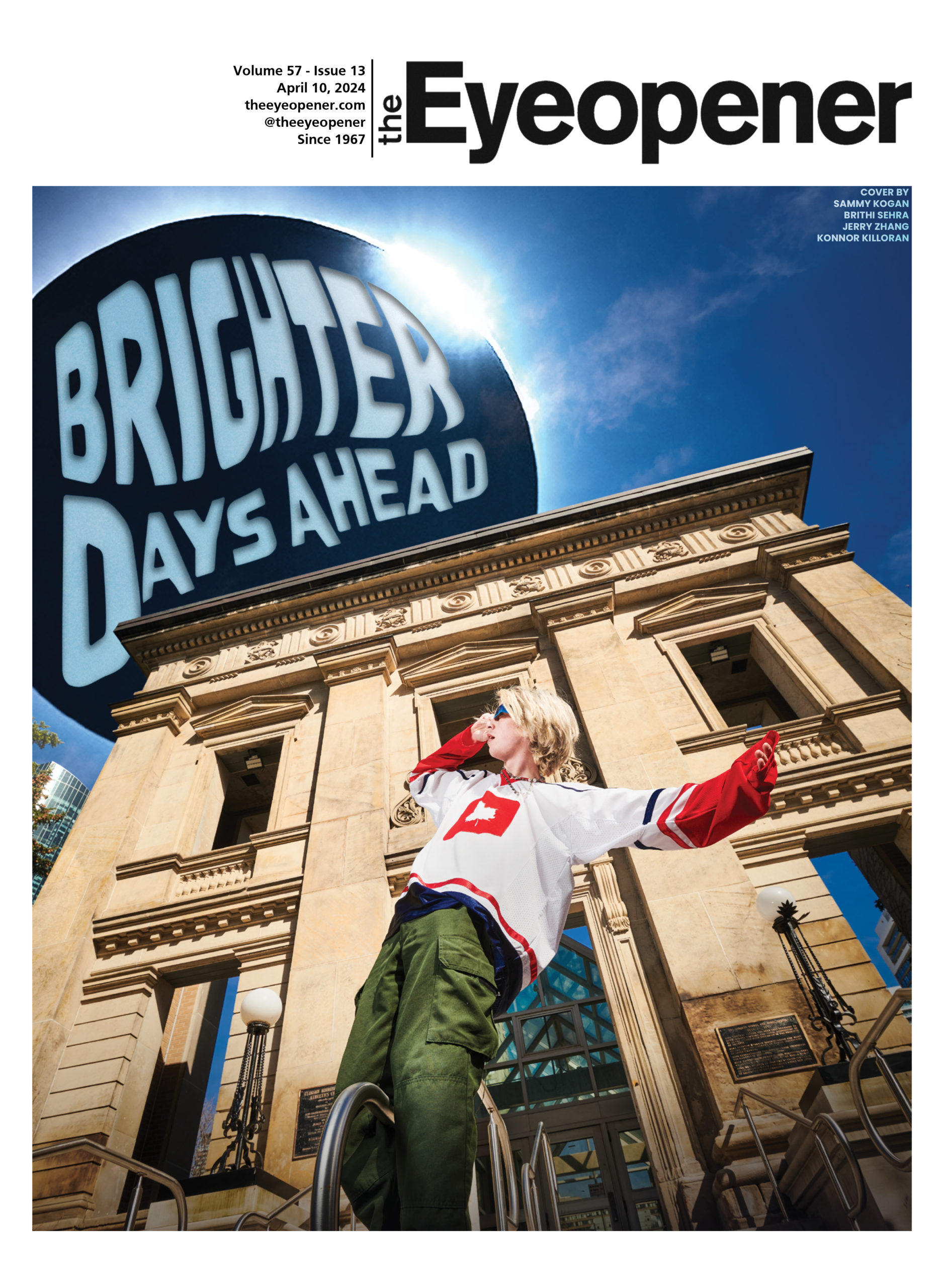

Leave a Reply